- Тип техники
- Бренд
Просмотр инструкции пульты Philips SRM5100, страница 11
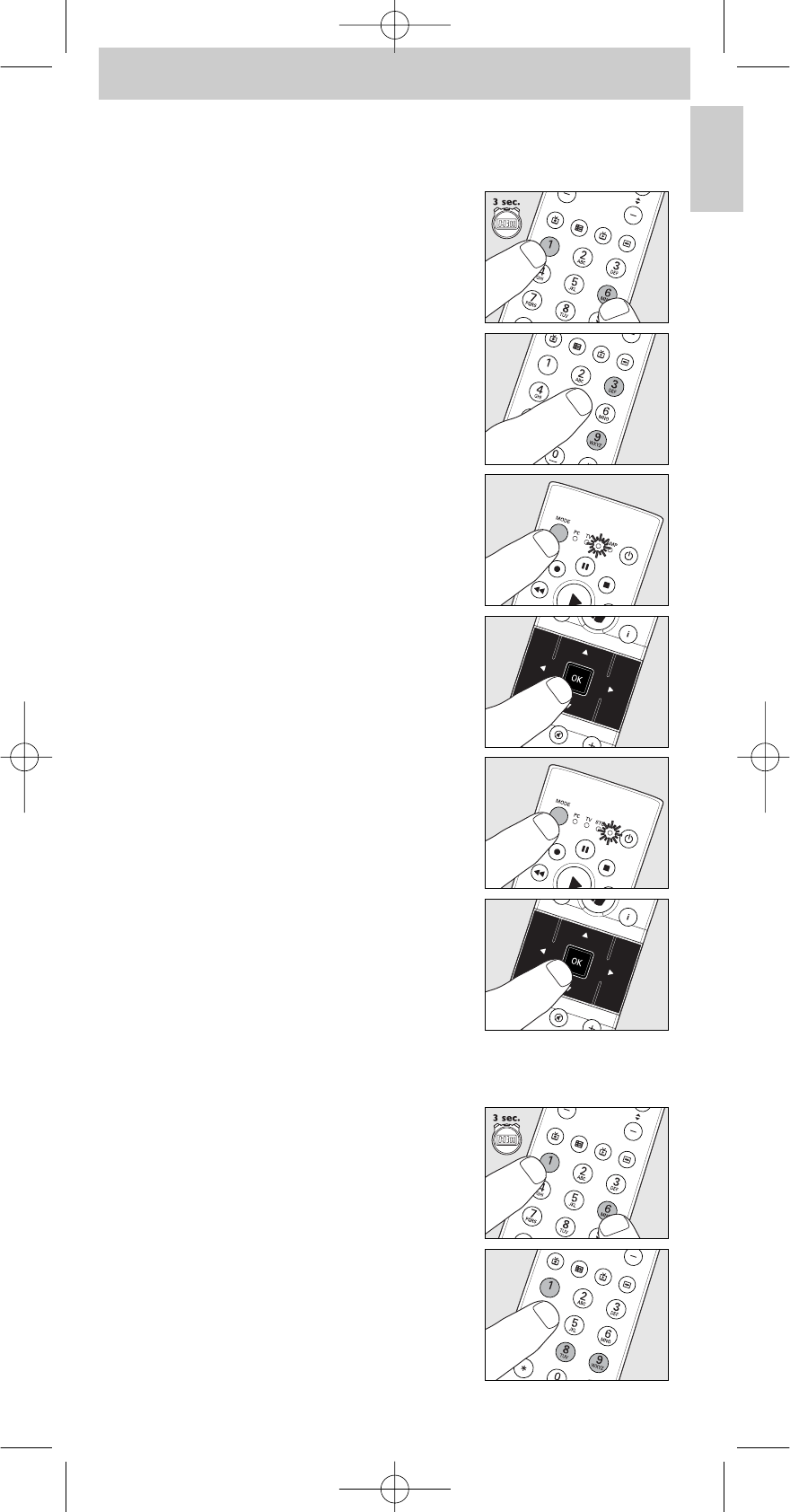
Example: In STB mode you want to operate the amplifier/receiver volume
control
1 Keep keys 1 and 6 on the SRM 5100
pressed simultaneously for three seconds,
until the STB LED flashes twice and then
remains lit.
2 Press keys 9, 9 and 3 in that order.
– The STB LED flashes twice and then remains
lit.
3 Press the MODE key to select STB.
Press the key until the STB LED lights up.
4 Press the OK key.
5 Press the MODE key to select AMP.
Press the key until the AMP LED lights up.
6 Press the OK key.
– The AMP LED flashes twice to confirm the
new setup.You can now use the AMP volume
controls in STB mode.
Restoring the original functions of your remote
control
1
Keep keys 1 and 6 on the SRM 5100
pressed simultaneously for three seconds,
until one of the LEDs (PC,TV, STB, AMP)
lights up.
2 Press keys 9, 8 and 1, in that order.
– The LED flashes twice. All original functions
have now been restored and any extra
functions have been deleted.
11
Instructions for use
English
SRM5100_Def 31-05-2007 16:43 Pagina 11
Ваш отзыв будет первым
Вопросы пользователей
Поиск:
по производителю
по типу техники
по модели
Сортировать:
по дате


c ответами



Чиж
13 января 2021, Москва
Здравствуйте уважаемые специалисты!
Пожалуйста, подскажите как устранить неполадку с пультом.
Пульт Philips television на телевизоре 26PFL3404/60 работает на всех режимах (всех кнопках) кроме кнопки выключить (включить). Включать и выключать приходится кнопкой на корпусе телевизора.
Спасибо!
Желаю здоровья и успехов в Новом Году!





 0
0