- Тип техники
- Бренд
Просмотр инструкции сотового gsm, смартфона LG T5100, страница 223

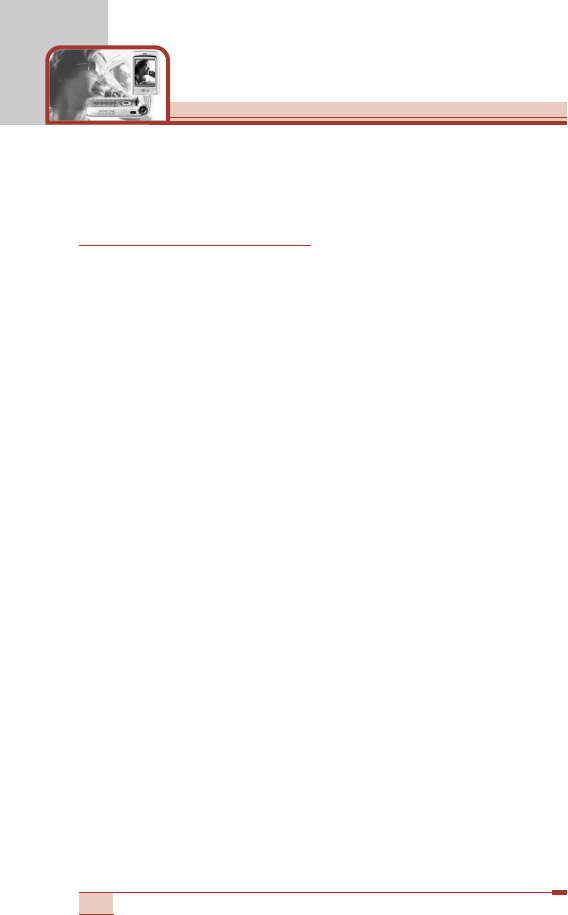
96
Settings [Menu 9]
Press the Menu key ( < ) and select Settings using navigation
keys.
Date & Time [Menu 9-1]
This option lets you change the current time and date displayed.
The following options are available.
Set date [Menu 9-1-1]
Use this to enter the day, month and year. You can change the date
format via the Date format menu option.
Date format [Menu 9-1-2]
YYYY/MM/DD (year/month/day)
DD/MM/YYYY (day/month/year)
MM/DD/YYYY (month/day/year)
Set time [Menu 9-1-3]
Use this to enter the current time. You can choose the time format
via the Time format menu option.
Time format [Menu 9-1-4]
24 hours
12 hours
Dual time [Menu 9-1-5]
You can activate the phone to run dual time clocks. After selecting
On, select the desired dual time zone.
Beep every hour [Menu 9-1-6]
You can set the phone to beep every hour by selecting On.
Ваш отзыв будет первым



