- Тип техники
- Бренд
Просмотр инструкции сотового gsm, смартфона LG T5100, страница 202

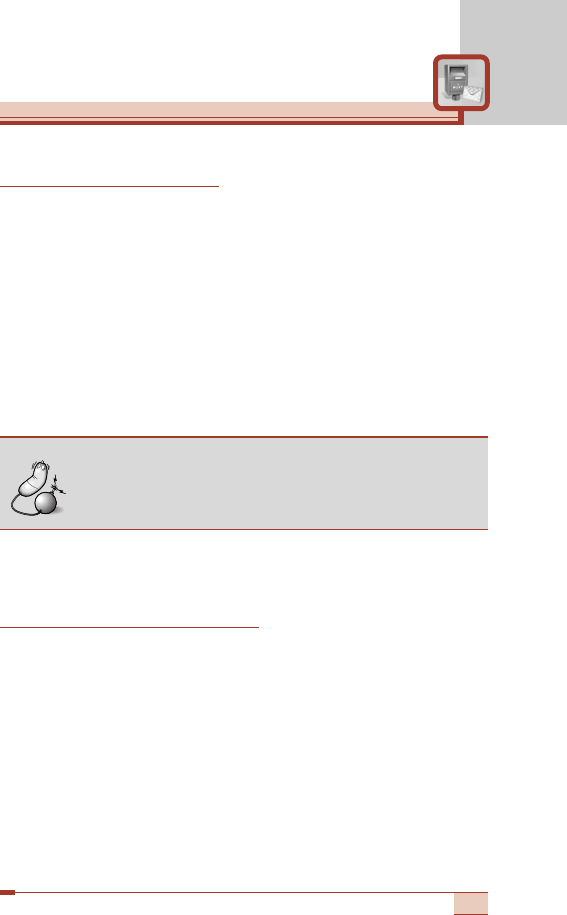
75
Name card [Menu 5-6]
This option helps you to make your own name card.
1. Press the left soft key [Add].
2. Key in the name, mobile phone number, office number, Fax
number, and E-mail address.
3. Press the left soft key [Save]. With the name card, the following
options are available.
• Edit: Use this to edit the name card.
• Delete: Use this to delete the name card.
• Send via text message: Use this to send the name card by
SMS.
• Send via multimedia message: Sends the name card by
MMS.
Memory status [Menu 5-7]
You can check the current memory status for Text messages and
Multimedia messages.
Note
•
You can also attach the name card when you write a
text message using the Attach function. See page 63.
Ваш отзыв будет первым



