- Тип техники
- Бренд
Просмотр инструкции сотового gsm, смартфона LG S5200, страница 156

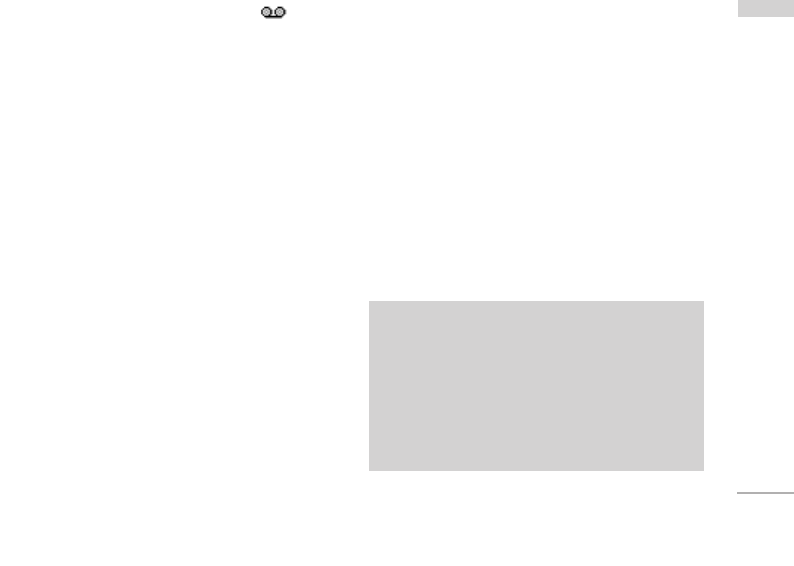
55
Messages
When new voice message is received, the
symbol will be displayed on the screen. Please check
with your network provider for details of their service
in order to configure the handset correctly.
Info message Menu 5.6
(Dependant to network and subscription)
Info service messages are text messages sent by the
network to mobile phone users. They provide general
information such as weather reports, traffic news,
taxis, pharmacies, and stock prices. When you receive
an info service message, a popup message will
indicate a new message receipt or the info service
message will be displayed directly. In standby mode,
the following options are available when viewing info
service messages.
Read (Menu 5.6.1)
When you have received broadcast messages and
select Read to view the message, it will be displayed
on the screen.
Topics (Menu 5.6.2)
To create new topics, press the left soft key [Option]
then select Add new. If you already have topics, you
can deactivate, edit, or delete them by using the left
soft key [Options].
Templates Menu 5.7
There are pre-defined messages in the list. You can
view and edit the template messages or create new
messages. Two types of templates are available: Text
and Multimedia.
Text templates (Menu 5.7.1)
• Please call me back.
• I’m late. I will be there at
• Where are you now?
• I am on the way.
• Top urgent. Please contact.
• I love you.
Ваш отзыв будет первым



