- Тип техники
- Бренд
Просмотр инструкции сотового gsm, смартфона LG S5200, страница 147

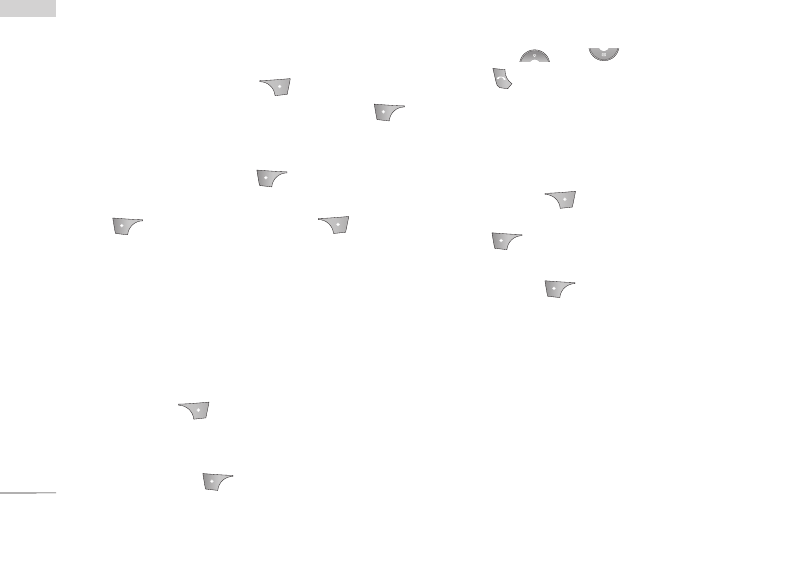
Organiser
46
Organiser
Delete all (Menu 4.1.7)
You can delete all entries in the SIM and Phone. This
function requires the Security code.
1. Press the right soft key [Contacts] in
standby mode and select Delete all, press
[OK].
2. Highlight the memory you wish to erase, and then
press the left soft key ( ) [OK].
3. Enter the security code and press the left soft key
[OK] or the right soft key [Back].
Information (Menu 4.1.8)
]
Service dial number
Use this function to access a particular list of
services provided by your network operator (if
supported by the SIM card).
1. Open the phonebook first by pressing the right
soft key [Contacts] in standby mode and
select Information.
2. Scroll to Service dial number, then press the
left soft key [OK] to enter.
3. The names of the available services will be
shown.
4. Use and to select a service. Press
[Send].
]
Memory status
This feature allows you to see how many entries are
in use, or free in your phonebook.
1. Open the phonebook first by pressing the right
soft key [Contacts] in standby mode.
Select Information by pressing the left soft key
[OK].
2. Scroll to Memory status, then press the left
soft key [OK].
]
Own number (SIM dependent)
You can check and save your own number in the
SIM card.
Ваш отзыв будет первым



