- Тип техники
- Бренд
Просмотр инструкции сотового gsm, смартфона LG G3100, страница 185

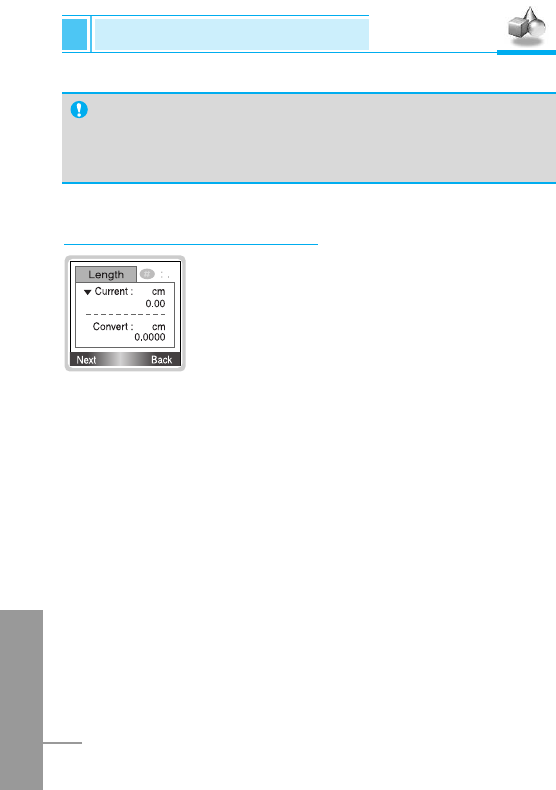
ENGLISH
78
Unit converter [Menu 7-5]
This converts any measurement into a unit you
want. There are 4 types that can be converted
into units: Length, Area, Weight, and Volume.
1. You can select one of four unit types by
pressing [Next] key.
2. Select the unit you want to convert by
pressing U and D.
3. You can toggle between Current and Convert by long pressing
U and D.
4. You can input the prime number after the decimal place by
pressing #.
5. You can delete the number you want by pressing C.
6. Press E key or [Back] key if you want to end the process for
converting the value.
Fun & Tools [Menu 7]
Accessing the Menu
Note
In edit mode, default is set in move mode and drawing.
With a * , you can move fast between pixels.
Ваш отзыв будет первым



