- Тип техники
- Бренд
Просмотр инструкции сотового gsm, смартфона LG G3100, страница 137

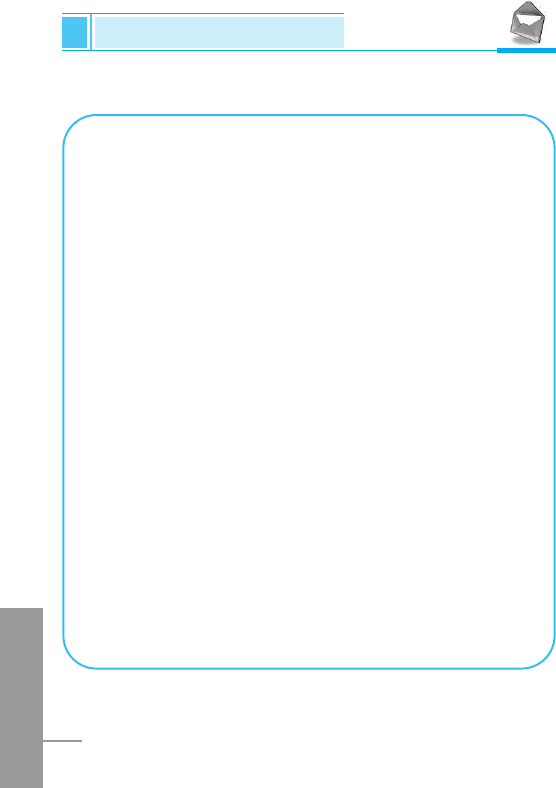
ENGLISH
30
To delete a character to the left, press C.
To insert several numbers, hold # down and key in the
numbers.
If you hold * down, you can change the type of
language. (You can also use options.)
Also, the phone supports three modes: Predictive
(T9Abc, T9ABC, T9abc), Multitap (ABC, abc), Numeric
(123). If you want to change a mode, press # key.
Alternatively : Press * key and select insert
symbols. Select the desired character
and press Select.
2. When you have finished wirting a word, check whether the
word is correct.
•
If the word is correct :
Press 0 and write the next word.
•
If the word is not correct :
Search by U , D (Previous and Next word).
•
Alternatively :
If there is no word you want you can add your own word.
Press < [Options] in the Predictive edit mode. Select
Add T9 dictionary Menu. You can see the following.
Messages [Menu 1]
Accessing the Menu
Ваш отзыв будет первым



