- Тип техники
- Бренд
Просмотр инструкции сотового gsm, смартфона LG F2410, страница 150

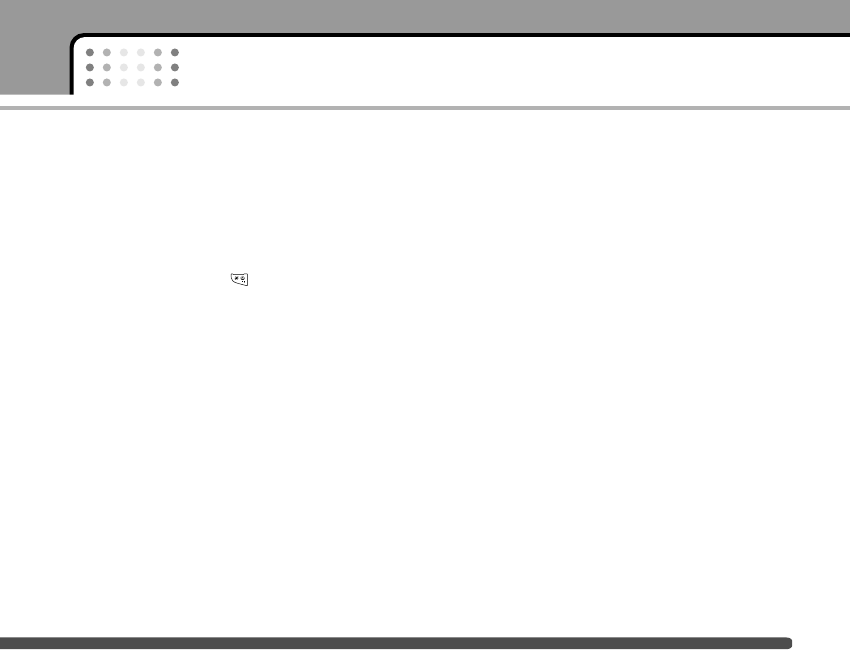
51
Messages
Write email message Menu-5-3
To send/receive an email, you should set up the email
account. Refer to Email on page 59 first.
1. You can input up to 20 email addresses in the To and
Cc field.
Tip: To input "@", press the and select "@".
2. Key in the subject of the mail and press OK.
3. After writing an email message, press the left soft
key [Options]. You can access the following option
menus.
] Send: Sends the email message.
] Insert: You can insert text templates, phone
numbers, symbols and/or the signature.
] Edit recipients: You can edit recipients.
] Edit subject: You can edit the subject.
] Save: Select this to save the message in Drafts.
] T9 languages: Select the language for T9 input
mode. You can also deactivate the T9 input mode by
selecting 'T9 off'.
] Exit: If you select this while writing the message,
you can exit from writing message and go back to
the previous screen. The message you have written
is not stored.
4. You can attach files by pressing the right soft key
[Attach].
n Note For each e-mail account you may save up to 40
messages (totally 120 for three accounts). In Inbox
folder you may save not more than 20 messages, in
Drafts and Outbox folders - 5 messages, and in Sent
folder up to 10 messages. In case Drafts Outbox or
Sent folder is full, and you try to save new message
to one of this folders, first saved message will be
automatically deleted.
n Note Maximum size for one sent message is 300 kb with
attachments, and maximum size for one received
message is 100 kb.
Ваш отзыв будет первым



