- Тип техники
- Бренд
Просмотр инструкции сотового gsm, смартфона LG F2410, страница 159

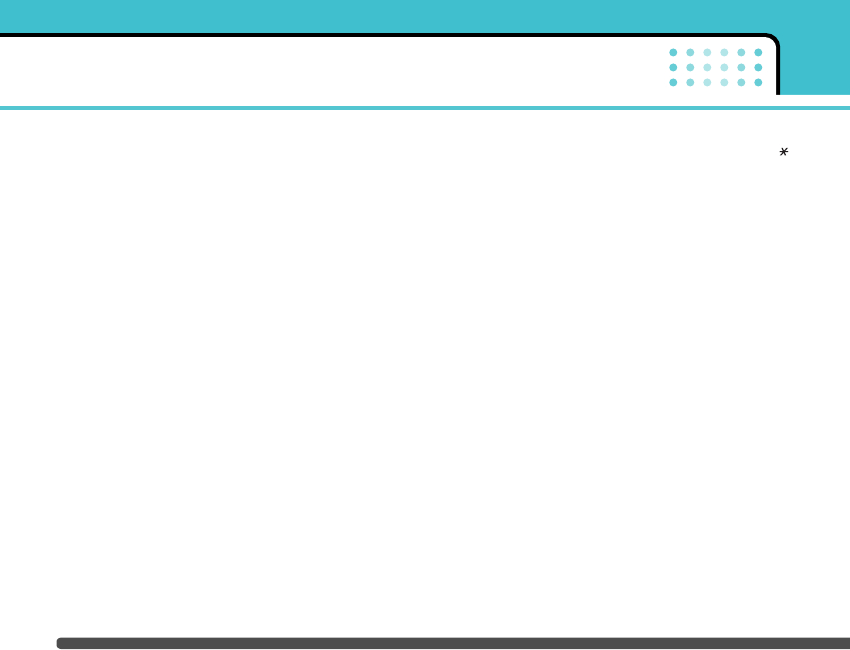
Messages
60
5. Outgoing server (mandatory): Enter the SMTP
address and Port number of the computer that
sends your email.
6. Outgoing ID/PWD: Enter the ID and password for
connecting to your outbox.
7. Access point (mandatory): Select the Access
point from the list.
n Note An access point is the point where your phone
connects to the mobile Internet by way of a
data call or packet data connection. It can be
provided by the service provider. Contact your
service provider for more information.
8. Options: You can set the following options.
- Leave msgs on server: Select Yes to leave the
messages on the server.
- Insert signature: Select Yes to attach your
signature to your email messages.
] Access Point
You can edit the access points.
Voice mail centre
Menu-5- -4
You can receive the voicemail if your network service
provider supports this feature. When a new voicemail
is arrived, the symbol will be displayed on the screen.
Please check with your network service provider for
details of their service in order to configure the phone
accordingly.
] Home: You can listen to voice mails by selecting
Home.
] Roaming: Even when you are in abroad, you can
listen to voice mails if roaming service is supported.
Ваш отзыв будет первым



