- Тип техники
- Бренд
Просмотр инструкции сотового gsm, смартфона LG F2400, страница 138

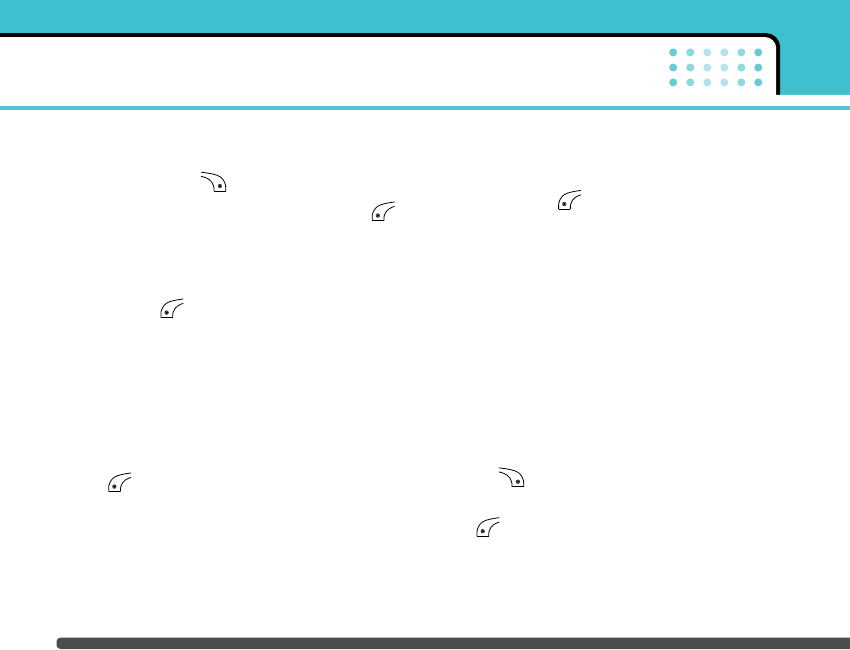
Organiser
46
Settings
Menu 4-1-5
1. Press the right soft [Names] in standby mode.
2. Scroll to Settings, then press the left soft key
[Select].
] Set memory
Scroll to highlight Set memory, and then press the
left soft key [Select].
- If you select Variable, when adding entry, the
phone will ask where to store.
- If you select SIM or Phone, the phone will store
an entry to SIM or phone.
] Search by
Scroll to highlight Search by, then press the left soft
key [Select].
- If you select Variable, the phone will ask how to
search.
- If you select Name or Number, the phone will
search an entry by Name or Number.
] View options
Scroll to highlight View options, and then press the
left soft key [Select].
- Name only: Set the phonebook list with displaying
only name.
- With pictures: Set the phonebook list with the
information of character and picture.
- Name & number: Set the phonebook list with
displaying name and number.
Copy all
Menu 4-1-6
You can copy/move entries from SIM card memory to
Phone memory and vice versa.
1. Open the Phonebook first by pressing the right soft
key [Names] in standby mode.
2. Scroll to Copy all, and then press the left soft key
[Select] to enter this menu.
• SIM to Phone: You can copy the entry from SIM
Card to Phone memory.
Ваш отзыв будет первым



