- Тип техники
- Бренд
Просмотр инструкции сотового gsm, смартфона LG F2200, страница 137

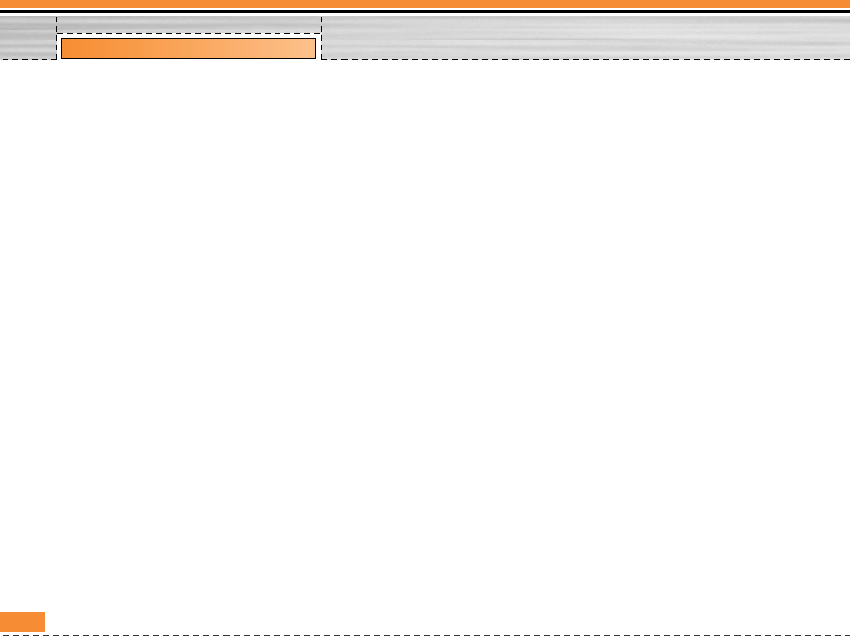
entering that, the WAP navigation service will be
unavailable if any data is not input or transferred.
- GPRS settings
The service settings are only available when GPRS
is chosen as a bearer service.
IP address : Input the IP address of the WAP
gateway you access.
APN : Input the APN of the GPRS.
User ID : The users identify for your APN server.
Password : The password required by your APN
server.
- Connection type
The options for connection type are Temporary or
Continuous and depend on the gateway you are
using.
Continuous
A confirmed delivery mechanism but generates
more network traffic.
Temporary
A non-confirmed (connectionless) service.
HTTP
- Proxy settings
IP address: Input the IP address of the proxy.
Port: Input the port number of the proxy.
- DNS settings
You can set the primary and secondary server as the
DNS.
- Secure settings
According to the used gateway port, you can choose
this option as On or Off.
- Display image
You can select whether images on WAP cards are
displayed or not.
• Rename
Edit the Profile Name.
• Delete
Delete the Profile.
• Add new
You can add a new profile manually.
56
Service [Menu 8]
Ваш отзыв будет первым



