- Тип техники
- Бренд
Просмотр инструкции сотового gsm, смартфона LG F2100, страница 148

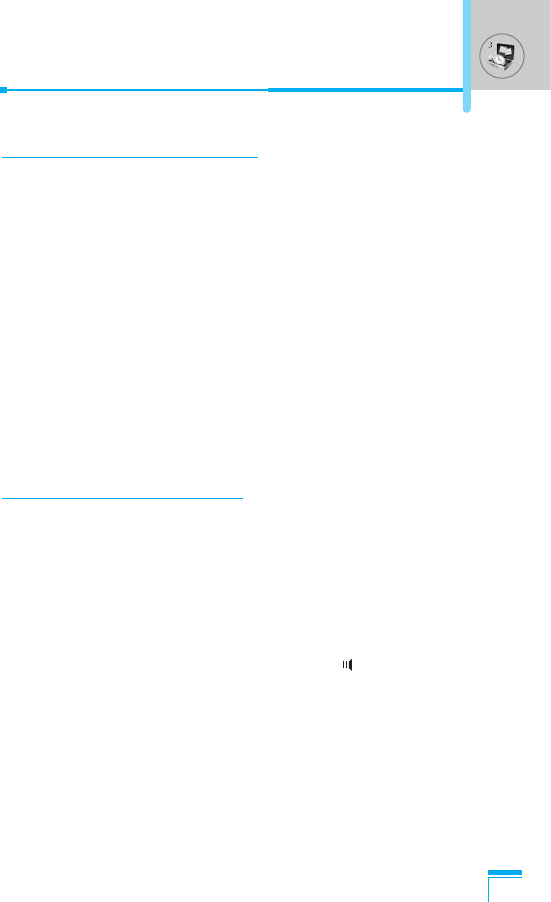
Accessing the Menu
41
Voice recorder [Menu 3-4]
The voice memo feature you to record up to 10 voice messages and
each memo is up to 20 Seconds.
Record [Menu 3-4-1]
You can record voice memo in Voice recorder menu.
1. Once recording is started, the message Recording and the
remaining time is displayed.
2. If you want to finish recording, press < [Save].
3. Key in Voice memo title, press < [OK].
View list [Menu 3-4-2]
The phone shows voice memo list. You can Playback and Delete
the recorded voice memo.
Activate IrDA [Menu 3-5]
This feature allows you to send or receive data/fax through the
infrared port. To use an infrared connection:
• Install the modem driver for receiving or sending the data/fax.
• Install the network dial-up software supplied by your network
provider or fax application program for a fax call on your PC.
• Configure and activate an IrDA-compliant infrared port on your PC.
• Activate the infrared feature on the phone; the symbol appears
on the right side at the bottom of the display.
• Call the network service number given to you by the service
provider.
Ваш отзыв будет первым



