- Тип техники
- Бренд
Просмотр инструкции сотового gsm, смартфона LG F2100, страница 127

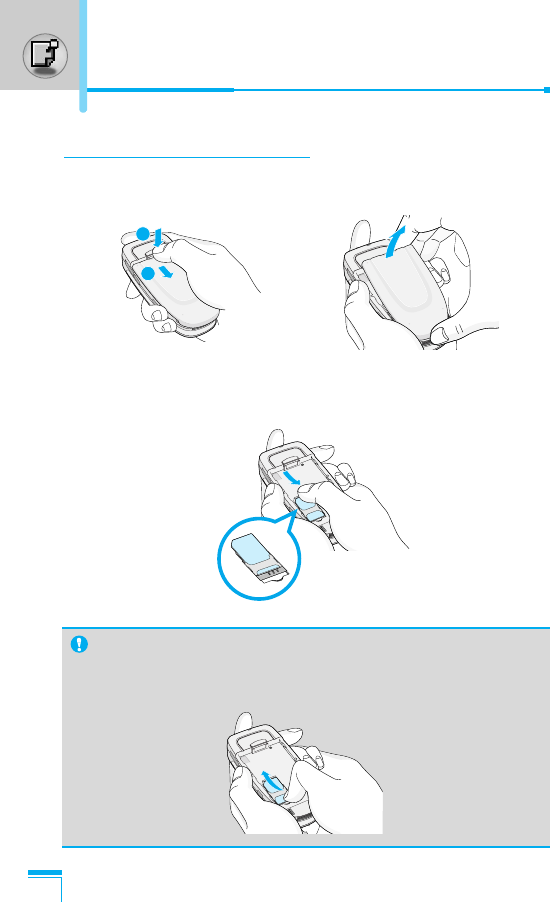
Getting Started
20
1. Inserting the SIM Card
1. With the back of the phone, press the latch up and hold it.
Slide the battery and lift it away as shown.
2. Slide the SIM card into the slot, under the silvery holders, with
the golden connectors facing downward.
1
2
Remove the SIM card
Slide the SIM card out of the slot, as shown, toward the top of
the phone.
Installation
Ваш отзыв будет первым



