- Тип техники
- Бренд
Просмотр инструкции сотового gsm, смартфона LG F1200, страница 140

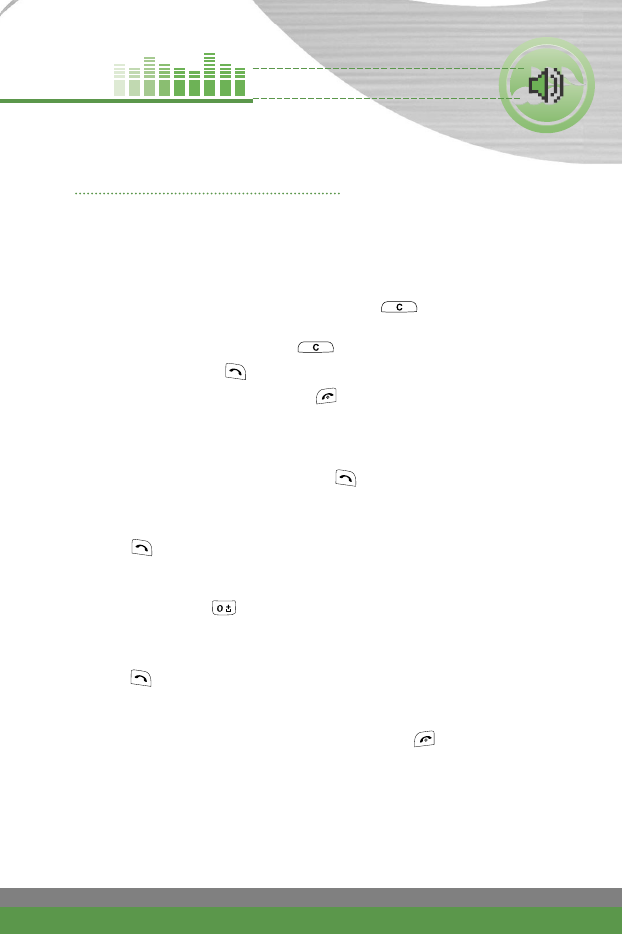
25
F1200
User Guide
Making and answering calls
Making a call
1. Make sure your phone is switched on.
2. Enter a phone number, including the area code. To edit a number on the
LCD screen, press the right/left navigation keys to move the cursor to the
desired position or simply press the clear key ( ) to erase one digit at
a time.
] Press and hold the clear key ( ) to erase the entire number.
3. Press the send key ( ) to call the number.
4. To end the call, press the end key ( ) or the right soft key. You can
also end the call by closing the folder.
Making a call using the send key
1. In standby mode, press the send key ( ), and the latest incoming,
outgoing and missed phone numbers will be displayed.
2. Select the desired number by using the up/down navigation key.
3. Press .
Making an international call
1. Press and hold the key for the international prefix. The ‘+’character
automatically selects the international access code.
2. Enter the country code, area code, and the phone number.
3. Press .
Ending a call
When you have finished your call, press the end key ( ).
Making a call from the phonebook
You can save the names and phone numbers dialled regularly in the SIM card
and/or phone memory, which is Phonebook. You can dial a number by simply
looking up the desired name in the Phonebook. For further details on the
Phonebook feature, please refer to page 45-48.
General functions
Ваш отзыв будет первым



