- Тип техники
- Бренд
Просмотр инструкции сотового gsm, смартфона LG C3600, страница 107

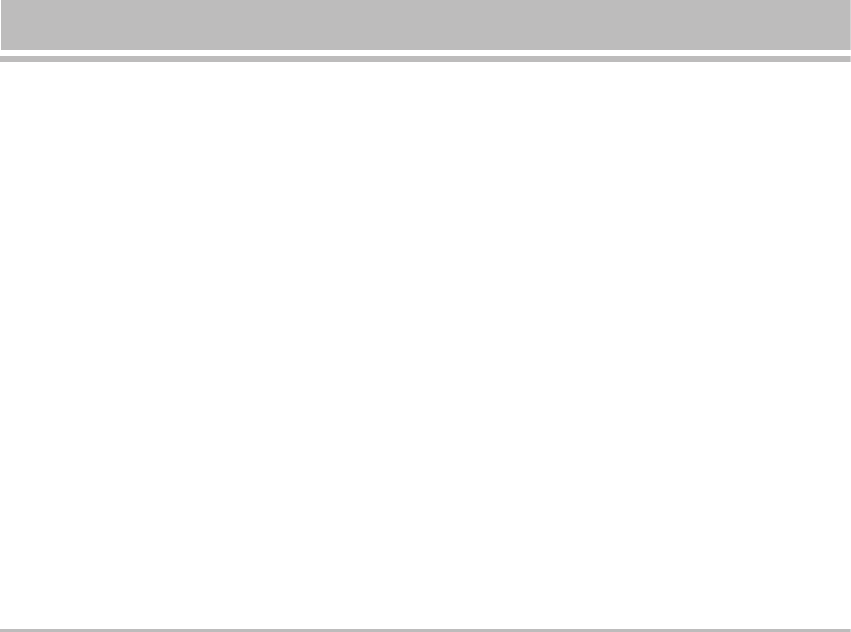
C3600 33
• Preview
You can preview multimedia messages you wrote.
• Save
You can save multimedia messages In drafts or As
template.
• Add slide
You can add a slide before or after current slide.
• Move to slide
You can move to previous or next slide.
• Delete slide
You can delete current slides.
• Set slide format
- Set timer
You can set timer for slide, text, picture and sound.
- Swap text and picture
You can switch the position of picture and text of the
message.
• Remove media
You can remove pictures or sounds in the slide. This
option can be shown only when any media exists.
• Add T9 dictionary
You can add your own word. This menu can be shown
only when edit mode is Predictive (T9Abc/T9abc/T9ABC).
• T9 languages
Select a T9 input mode.
• Exit
You can back to the Message menu.
n Note
If you select the picture (15K) on writing multimedia
message, loading duration will take around 15 seconds
at least. Furthermore, you can’t activate any key during
loading time. After 15 seconds, it is available to write
multimedia message.
Ваш отзыв будет первым



