- Тип техники
- Бренд
Просмотр инструкции сотового gsm, смартфона LG C3380, страница 122

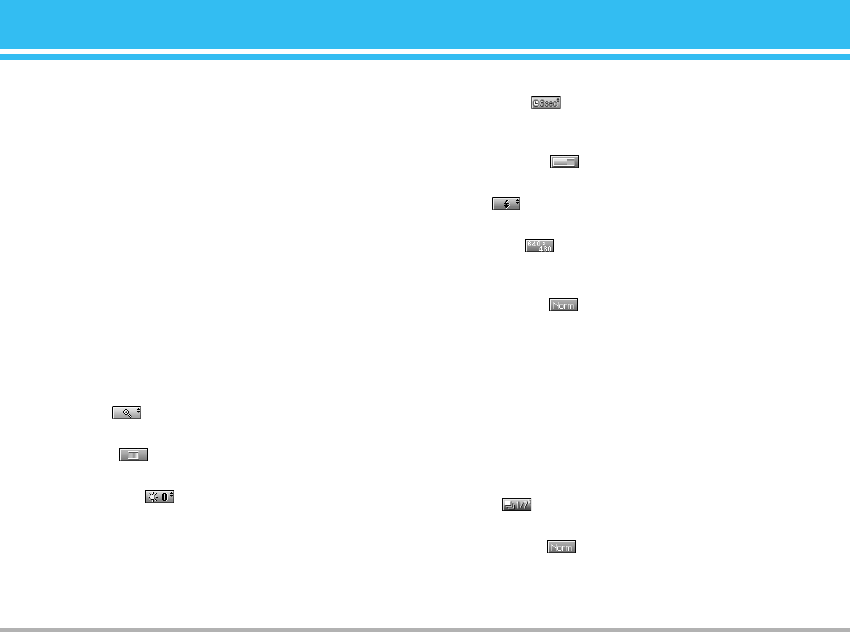
With the camera you can take pictures of people and
events while on the move.
Take picture [Menu 6-1]
To take a picture with Folder opened
1. Select Take picture, and then press <. If you want to
reach this menu directly, press Q for a long time.
2. Focus on the subject to capture the image, and then
press the O key.
3. If you want to save it, press the left soft key < or the
O key.
!
Note
You can control the image size, brightness, colour and zooming by
pressing the navigation keys ( U or D ).
• Zoom [ ]: Allows you to set the zooming value from
x1 to x5 depends on resolution.
• Colour [ ]: 3 settings are available: Color, Sepia,
Black/White
• Brightness [ ]: Use the right/left navigation keys
to adjust lighting. 5 lighting levels are available: -2, -1, 0,
+1, +2.
• Timer shoot [ ]: Allows you to select the delay time
(off, 3 Seconds and 5 Seconds). Then the phone takes a
photo after the specified time.
• Memory status [ ]: Check the available memory to
take new pictures.
• Flash [ ]: Allow you to set the flash when you take a
photo in dark place.
• Resolution [ ]: Allows you to set the image size to
one of Hi (640x480), Med (320x240), Low (128x160) and
phonebook (48x48).
• Picture quality [ ]: Allows you to set the image
quality from Basic, Normal and Fine.
Take in modes [Menu 6-2]
You can take a picture on the various of backgrounds.
Furthermore, you can select a frame by pressing the
navigation keys ( U or D ).
!
Note
In this mode, you can’t change the settings of resolution.
1. Frame ( ): Select the desired one from 7 preset
frames.
2. Image quality ( ): Fine/ Normal/ Basic.
C3380
47
Camera [Menu 6]
Ваш отзыв будет первым



