- Тип техники
- Бренд
Просмотр инструкции сотового gsm, смартфона LG C3380, страница 104

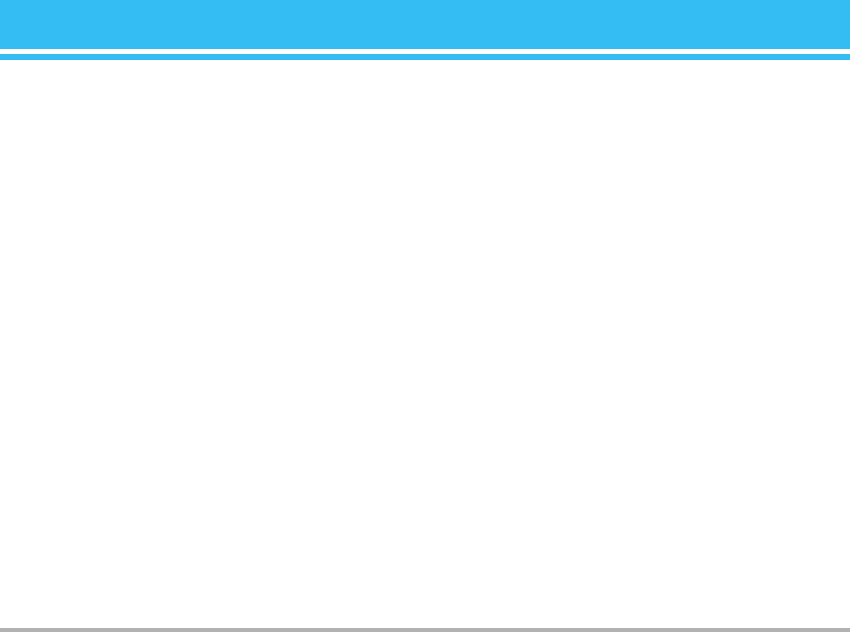
You can check the record of missed, received, and dialled
calls only if the network supports the Calling Line
Identification (CLI) within the service area.
The number and name (if available) are displayed
together with the date and time at which the call was
made. You can also view call times.
Missed calls [Menu 2-1]
This option lets you view the last 10 unanswered calls.
You can also:
• View the number if available and call it, or save it in the
Address Book.
• Enter a new name for the number and save both in the
Address Book.
• Send a message by this number.
• Delete the call from the list.
Received calls [Menu 2-2]
This option lets you view the last 10 incoming calls.
You can also:
• View the number if available and call it, or save it in the
Address Book.
• Enter a new name for the number and save both in the
Address Book.
• Send a message by this number.
• Delete the call from the list.
Dialled calls [Menu 2-3]
This option lets you view the last 20 outgoing calls (called
or attempted).
You can also:
• View the number if available and call it or save it in the
Address Book.
• Enter new name for the number and save both in the
Address Book.
• Send a message by this number.
• Delete the call from the list.
Delete recent calls [Menu 2-4]
Allows you to delete Missed calls and Received calls
lists. You can delete Dialled calls and All calls lists at one
time.
C3380
29
Call register [Menu 2]
Ваш отзыв будет первым



