- Тип техники
- Бренд
Просмотр инструкции сотового gsm, смартфона LG C2500, страница 126

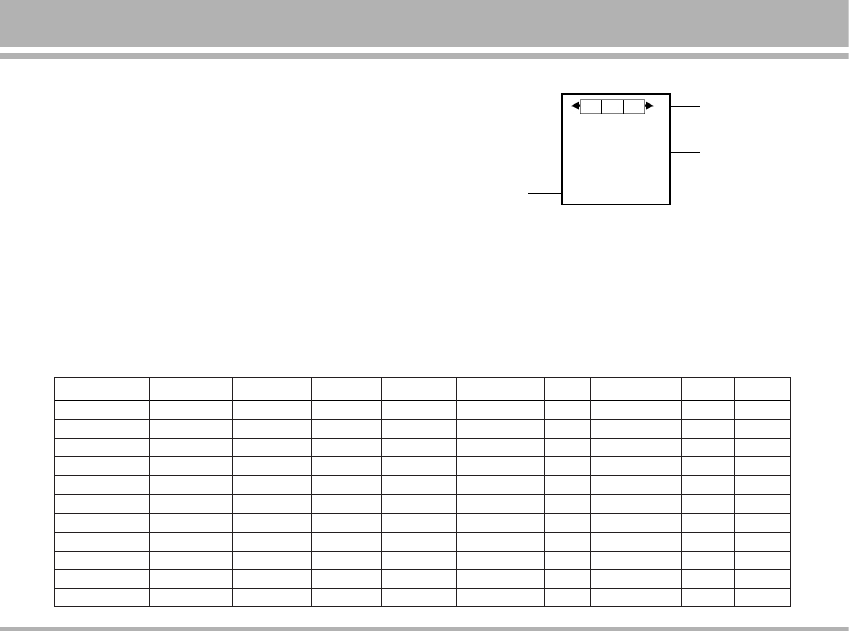
Camera [Menu 6-1]
! Note
Please obey all local laws governing the taking of picture.
User can take photo with the built-in camera. The camera
lens is on the back of the handset and the display of the
handset works as viewfinder. The camera produces
pictures in JPG format.
Please pay attention; if handset is not enough memory to
take a new photo, you need to free some pictures by
deleting old photos or other files in the gallery.
When user enter the “Camera” screen, user can press
Navi-right/left key L and R to change camera options
and Navi-up/down D and U to change camera options
status
! Note
In an environment of over 40°C “Night mode” can not activate
properly.
C2500
47
Multimedia [Menu 6]
Capture mode Image size Cont shot Frame Image qty Effect EV WB Night Zoom
Camera mode 128x128 Off Off High Normal +4 Auto Off 1.0x
160x120 3 shot Frame 1 Normal B & W +3 Daylight On 1.5x
320x240 5 shot Frame 2 Low Sepia +2 Tungsten 2.0x
640x480 9 shot Frame 3 Negative +1 Fluorescent 2.5x
Frame 4 B&W negat. 0 3.0x
Frame 5 Oil paint -1
Frame 6 Emboss -2
Frame 7 Bluish -3
Frame 8 Black board -4
Frame 9 White Board
Frame 10 Crayon
Camera options
Option
[Night mode]
On
Back
Selection keys
Camera
options bar
Camera
display area
Ваш отзыв будет первым



