- Тип техники
- Бренд
Просмотр инструкции сотового gsm, смартфона LG C2500, страница 125

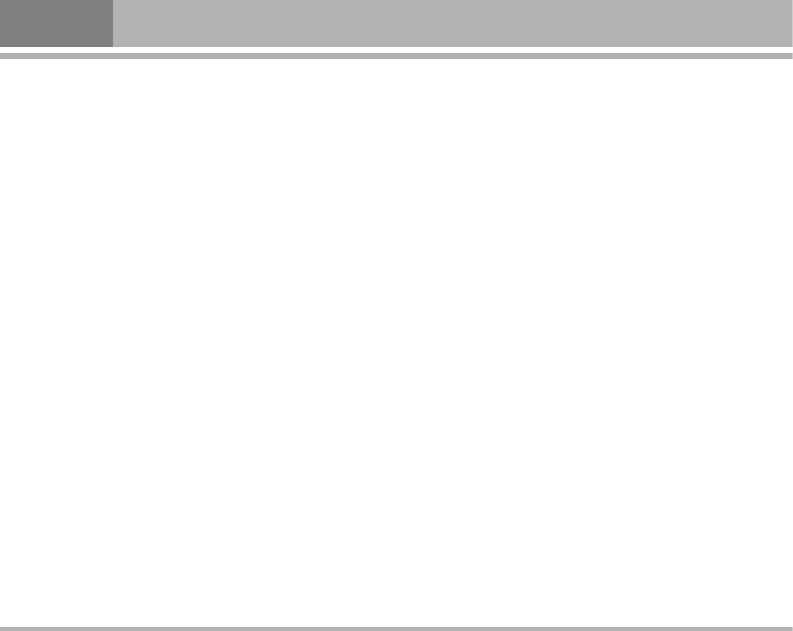
• Within Voice mail submenu, choose phone line 1 or 2.
– The option are:
- Edit: general number editor.
- Erase: erase the voice mail number.
- Connect to voice: user can dial the voice mail server
number to listen voice mails.
– Choose the option and press OK to save it.
– In the Idle mode, holding and pressing 1 can connect
to voice mail.
Broadcast [Menu 5-5]
Cell broadcast short messages are spread by the network
service to all handsets in a cell. User can enable/disable
the service to choose if user wants to receive broadcast
messages from particular channels or not.
Receive mode [Menu 5-5-1]
When you turn on/off the mode, you can choose to
receive or not receive the last broadcast message
received.
Message list [Menu 5-5-2]
Using the arrow of Navigation key allows you browse
through the message. Press OK or Back, if you want to
read or exit.
Languages [Menu 5-5-3]
User can select the languages of the broadcast message
user wants to receive.
Channel settings [Menu 5-5-4]
You can select the channels from the channel list.
You can add new channels where you want the
messages to be received to the list. Then select it from
select list.
Also, the function allows you to select Edlt, Add and
Delete.
46
C2500
Messages [Menu 5]
Ваш отзыв будет первым



