- Тип техники
- Бренд
Просмотр инструкции сотового gsm, смартфона LG C2200, страница 143

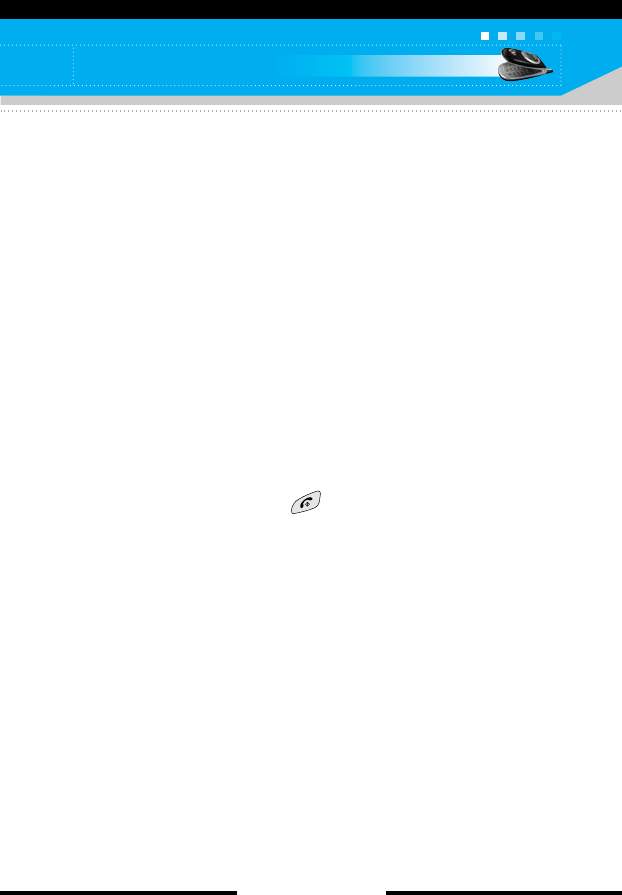
[ 35 C2200 User Guide ]
Putting a member of a multiparty call on hold
To place one selected caller (whose number is currently displayed
on the screen) of a multiparty call on hold, press the right soft key,
then select Multiparty/Exclude.
Displaying callers in a multiparty call
Using up/down navigation keys, you can scroll through the phone
numbers of the callers in a multiparty call.
Having a private call during a multiparty call
To have a private call with one caller from a multiparty call, display
the number of the caller you wish to talk to on the screen, then
press the right soft key. Select Multiparty/Private to put all the
other callers on hold.
Ending a multiparty call
The currently displayed caller from a multiparty call can be
disconnected by pressing the key. To end a multiparty call,
press the right soft key, then select Multiparty/End multiparty.
After pressing the right soft key, selecting Multiparty/End all will
end all the active and on-hold calls.
General functions
Ваш отзыв будет первым



