- Тип техники
- Бренд
Просмотр инструкции сотового gsm, смартфона LG C2100, страница 108

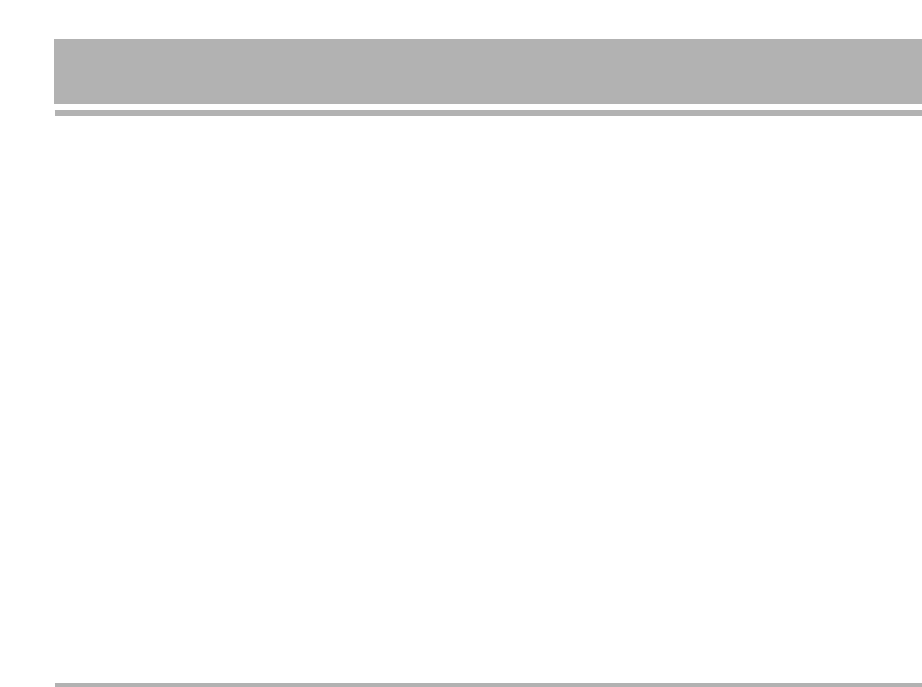
Select line [Menu 7-4-7]
This function is only used if Two Line Service is supported
by the Service Provider. If this function is supported by
your service provider, the following menu will be
displayed.
• Line 1
• Line 2
Security settings [Menu 7-5]
PIN code request [Menu 7-5-1]
In this menu, you can set the phone to ask for the PIN
code of your SIM card when the phone is switched on. If
this function is activated, you’ll be requested to enter the
PIN code.
1. Select PIN code request in the security settings menu,
and then press < [Select].
2. Set On/Off.
3. If you want to change the setting, you need to enter
PIN code when you switch on the phone.
4. If you enter wrong PIN code more than 3 times, the
phone will lock out. If the PIN is blocked, you will need
to key in PUK code.
5. You can enter your PUK code up to 10 times. If you put
wrong PUK code more than 10 times, you can not
unlock your phone. You will need to contact your
service provider.
Phone lock [Menu 7-5-2]
You can use security code to avoid unauthorized use of
the phone. Whenever you switch on the phone, the phone
will request security code if you set phone lock to On. If
you set phone lock to Automatic, your phone will request
security code only when you change your SIM card.
Call barring [Menu 7-5-3]
The Call barring service prevents your phone from making
or receiving certain category of calls. This function
requires the call barring password. You can view the
following submenus.
• All outgoing
The barring service for all outgoing calls.
• International
The barring service for all outgoing international calls.
• International when roaming
The barring service for all international outgoing calls
except home network.
C2100
45
Ваш отзыв будет первым



