- Тип техники
- Бренд
Просмотр инструкции сотового gsm, смартфона LG C1150, страница 150

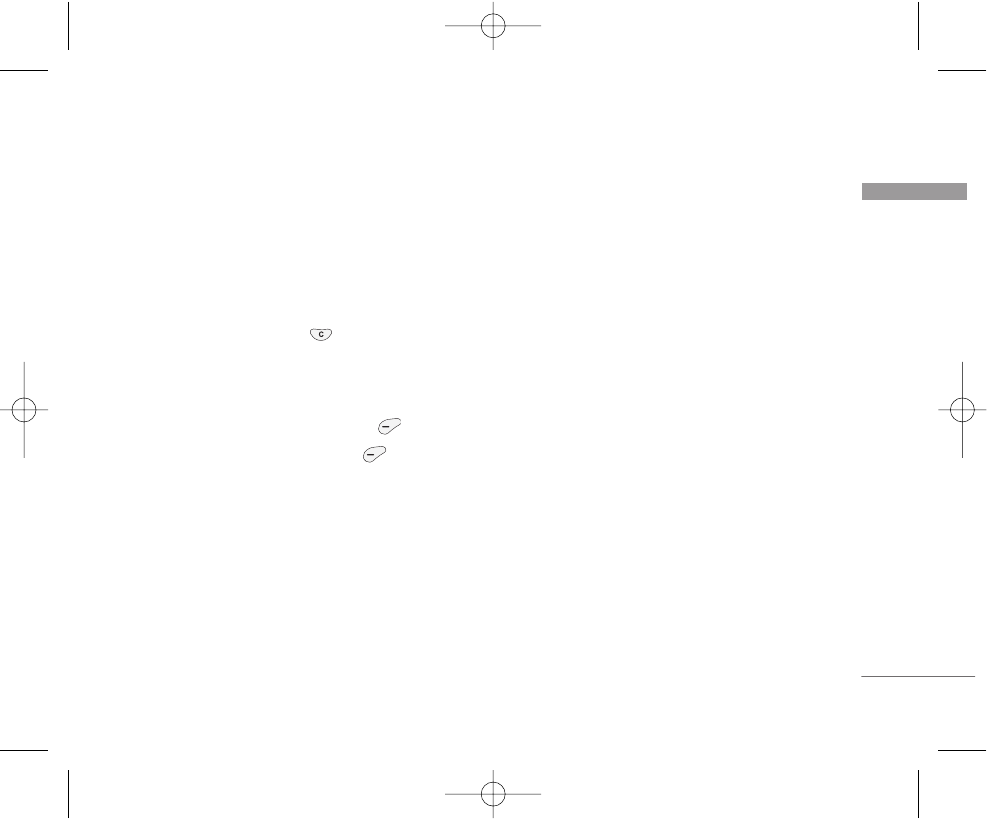
61
Voice recorder Menu 6.7
The voice memo feature you to record up to 10 voice
messages and each memo is up to 20 Seconds.
Record (Menu 6.7.1)
1. You can record a voice memo in Voice recorder
menu or by holding down in the standby
mode.
2. Once recording is started, the message
'Recording...' and the remaining time is displayed.
3. If you want to finish recording, press [Save].
4. Key in Voice memo title, and press [OK].
View list (Menu 6.7.2)
The phone shows the voice memo list, starting with
the most recent memo. You can play or delete the
recorded memo, or send it via MMS by pressing the
left soft key [Options]. You can also delete all the
voice memos.
Memory status Menu 6.8
You can check free space and the memory usage of
each repository. You can go to each repository menu
by pressing the left soft key [Goto].
Fun & Tools
C1150_(RUS) _ENG(Black) 2005.10.26 3:4 PM Page 61
Ваш отзыв будет первым



