- Тип техники
- Бренд
Просмотр инструкции сотового gsm, смартфона LG C1150, страница 148

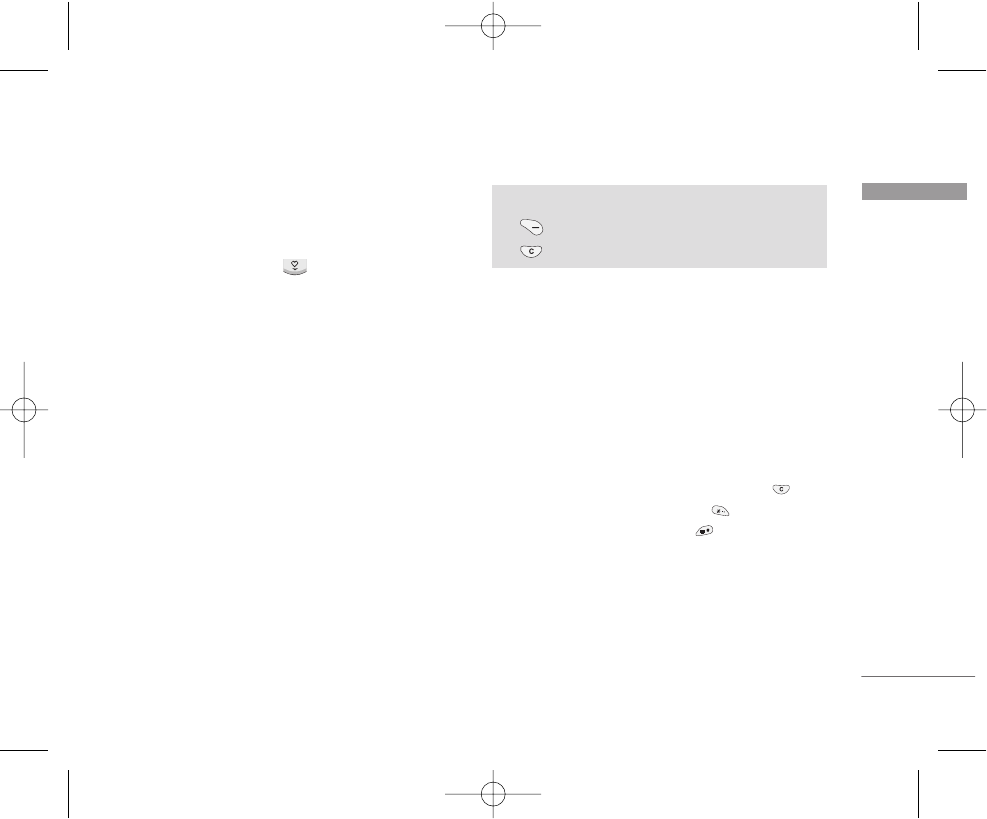
59
Fun & Tools
Favorites Menu 6.1
You can set up to 9 menus which you have used
often in Favorites. You can connect this menu directly
by pressing the hot key ( ).
If you want to register the menu in favorites, select
<Empty> on a list. If the menu is already registered,
the options are displayed as follows:
]
Select: Activate the registered menu.
]
Change: Change the menu.
]
Delete: Delete the registered menu.
]
Delete all: Delete all menus which are registered in
Favorites.
]
Information: View the information of registered
menu.
Games Menu 6.2
The phone offers you the games to play with.
Note
]
The control keys are different depending on a game. However, each
one has an introduction to explain the main control keys. The rest
ones are as follows.
Calculator Menu 6.3
The calculator provides the basic arithmetic
functions: addition, subtraction, multiplication and
division.
1. Enter the first number using the numeric keys.
2. Press the corresponding navigation key to select a
mathematical function.
Note
]
To erase any mistake or clear the display, use the key.
]
To include a decimal point, press the key.
]
To include a minus sign, press the key.
3. To calculate the result, press the left soft key
[Result] or OK key.
4. After calculation, press the left soft key [Reset] to
return to the initial state.
Fun & Tools
Common Key Function
: Back
: Pause or resume a game
C1150_(RUS) _ENG(Black) 2005.10.26 3:4 PM Page 59
Ваш отзыв будет первым



