- Тип техники
- Бренд
Просмотр инструкции сотового gsm, смартфона LG -600, страница 122

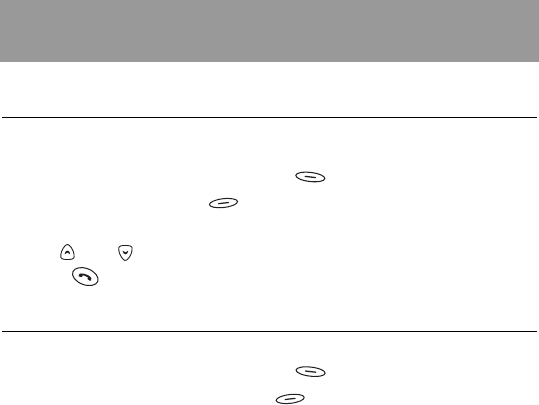
34
Phonebook
Accessing the Menu
Service Dial Number [Names 10] (SIM dependent)
Use this function to access a particular list of services provided by your
network operator (if supported by the SIM card).
1. Open the phonebook first by pressing [Names] in a standby mode.
2. Scroll to SDN, then press [OK] to enter.
3. The names of the available services will be shown.
4. Use and to select a service.
5. Press to call the service.
Own Number [Names 11]
If you input your phone number, Own Number will show up.
1. Open the phonebook first by pressing [Names] in a standby mode.
2. Scroll to Own Number, then press [OK] to enter this menu.
3. The names of the available own number will be shown, if you input your
name and number.
Ваш отзыв будет первым



