- Тип техники
- Бренд
Просмотр инструкции сотового gsm, смартфона LG -600, страница 109

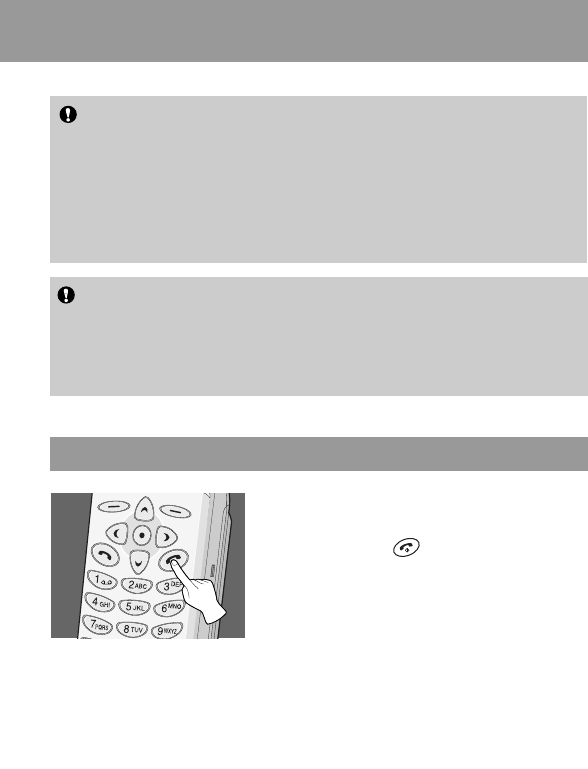
21
Getting Started
In order to get started with your phone,
follow the steps.
1. Press and hold button until you hear a
tone from your phone to switch on.
2. If PIN code request of your SIM card is
enabled, your phone asks you to enter PIN
code. Enter the PIN code, then your phone
connects to a GSM network and the
network name appears on the display
shortly.
3. And then your phone goes to standby
mode. If the PIN code is disabled, your
phone connects to the network without the
request of entering PIN code.
Notice
• Remember to charge the new battery fully after changing it.
• Do not remove your battery or SIM card while charging.
• “Battery Charging” is displayed on the screen after connecting the
travel adapter. Only if the battery is totally empty, Call Indicator
Light is on without displaying “Battery Charging”.
• The moving bars of battery icon will stop after charging completely.
Powering On Sequence
Note
• In case of not charging the battery properly...
1. After switching On/Off Power key, please try to recharge it.
2. In case the battery is attached, please detach it from the phone.
And then place it back, please try to recharge it.
Ваш отзыв будет первым



