- Тип техники
- Бренд
Просмотр инструкции dvd-проигрывателя LG DK377, страница 33

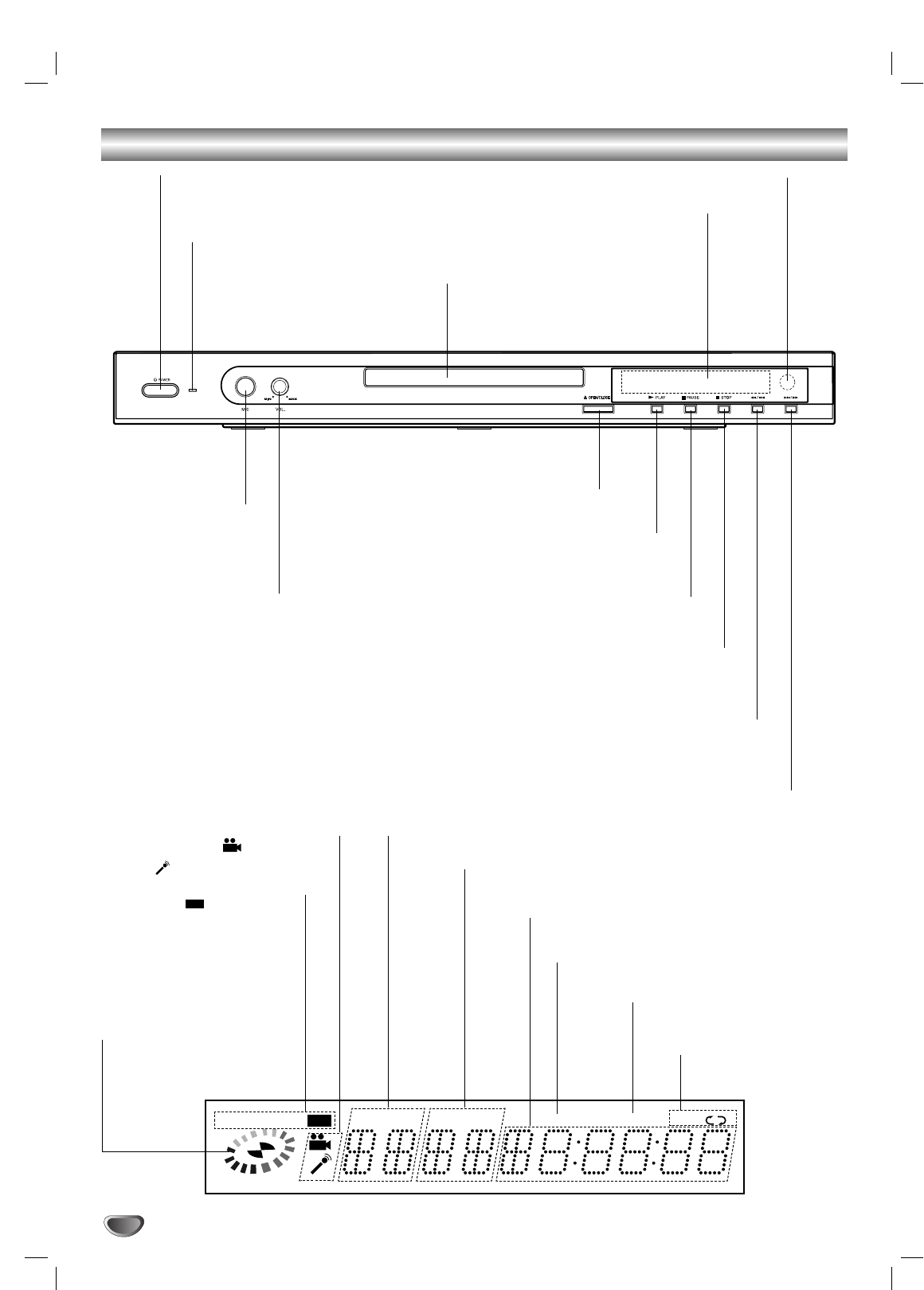
6
Front Panel and Display Window
TITLEMP3 VCD CD
PROG.
RANDOM ALL
AB
CHP/TRK
DVD
Indicates current player
function:
Playback, Pause, etc.
ANGLE active
Microphone is connected
DVD inserted
CD Audio CD inserted
VCD Video CD inserted
MP3 MP3 or WMA disc
inserted
DVD
TITLE Indicates current title number
CHP/TRK Indicates current chapter or track number
Indicates total playing time/elapsed time
PROG. Programmed playback active
RANDOM RANDOM playback
active
Indicates repeat
mode
Forward Skip/Scan (
TT
/
RR
)
Go to NEXT chapter/track.
Press and hold for two seconds for a fast forward search.
Reverse Skip/Scan (
QQ
/
SS
)
Go to beginning of current chapter/track or to PREVIOUS chapter/track.
Press and hold for two seconds for a fast reverse search.
STOP (
99
)
Stops playback.
PAUSE (
;;
)
Pause playback temporarily/ press repeatedly
for frame-by-frame playback.
PLAY (
22
)
Starts playback.
OPEN/CLOSE (
//
)
Opens or closes the disc tray.
Power indicator
Lights green when the
DVD player is turned on.
Disc Tray
Insert a disc here.
POWER
Switches the player
ON and OFF.
Display window
Shows the current status of the player.
Remote Sensor
Microphone volume
controls
Adjusts microphone
volume.
Microphone jack
Connect a micro-
phone to MIC socket.
Ваш отзыв будет первым



