- Тип техники
- Бренд
Просмотр инструкции плазменного телевизора LG 60 PG7000, страница 15

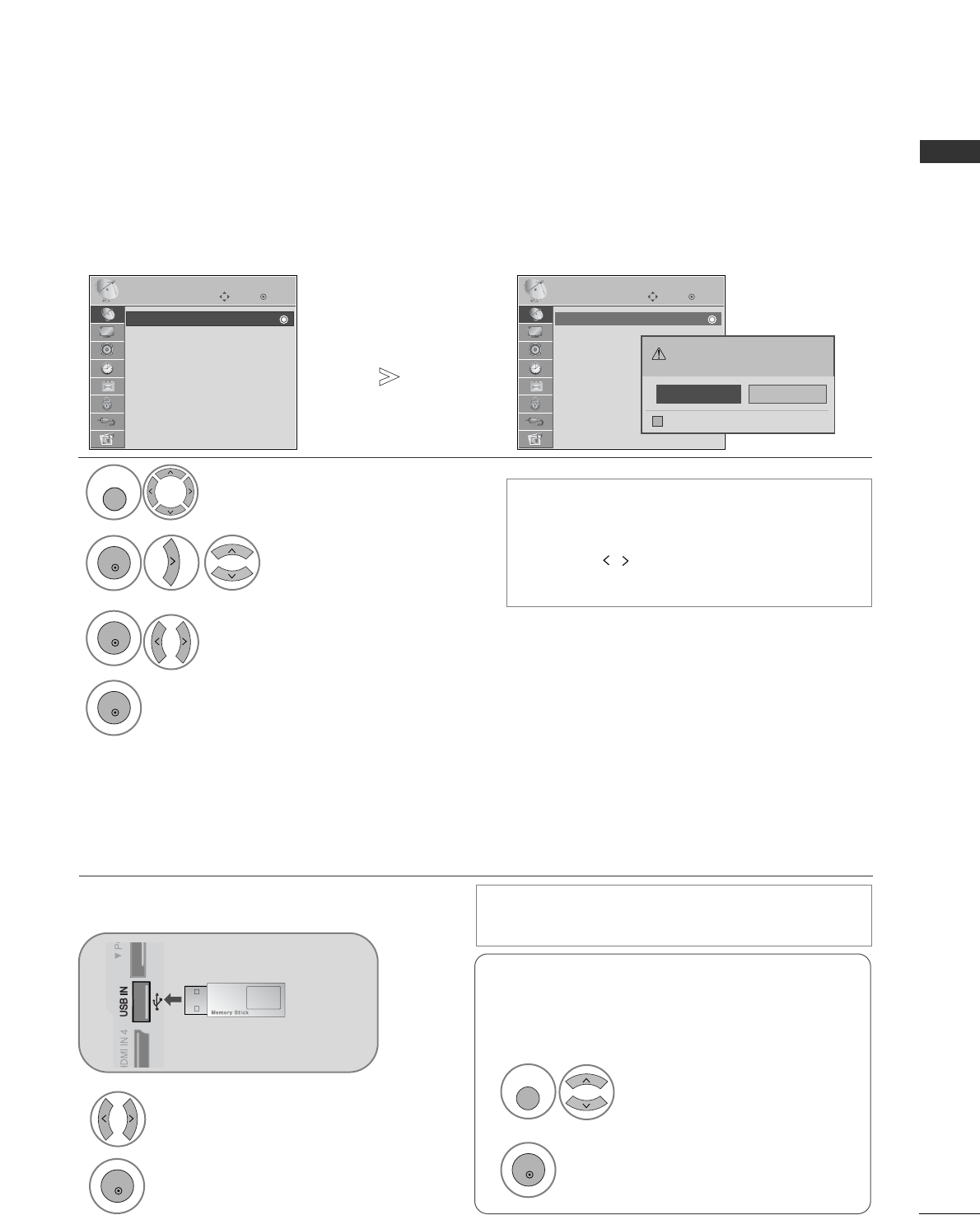
13
ENGLISH
AUTO PROGRAMME TUNING
Use this to automatically find and store all available programmes.
When you start auto programming, all previously stored service information will be deleted.
Select SETUP.
Select Auto Tuning.
Select Yes.
Run Auto tuning.
1
MENU
3
2
OK
OK
4
OK
WHEN CONNECTING THE USB DEVICE
When you connect a USB device, this screen is displayed, automatically.
In USB device, you can not add a new folder or delete the existing folder.
OK
Move
Auto Tuning
Manual Tuning
Programme Edit
Booster : On
Software Update : On
Diagnostics
CI Information
SETUP
Auto Tuning
OK
Move
Auto Tuning
Manual Tuning
Programme Edit
Booster : On
Software Update : Onf
Diagnostics
CI Information
SETUP
Auto Tuning
All service-information will be updated.
Continue?
SECAM L Search
Yes No
• Use NUMBER buttons to input a 4-digit pass-
word in
LLoocckk SSyysstteemm
‘
OO nn
’.
•
If you wish to keep on auto tuning select
YYEESS
using the button. Then, press the OK but-
ton. Otherwise select
NN OO
.
Connect the USB device to the
UUSSBB IINN
jacks on the side of TV.
3
Select
PPHHOOTTOO LLIISSTT
or
MMUUSSIICC LLIISSTT
1
USB memory stick
2
OK
When removing the USB device
Select
UUSSBB EEjjeecctt
.
Select the USB EJECT menu before removing the
USB device.
1
Q. MENU
2
OK
• It doesn’t support USB HDD
• This TV Supports on JPEG and MP3.
Ваш отзыв будет первым



