- Тип техники
- Бренд
Просмотр инструкции скороварки Vitesse VS-524, страница 5

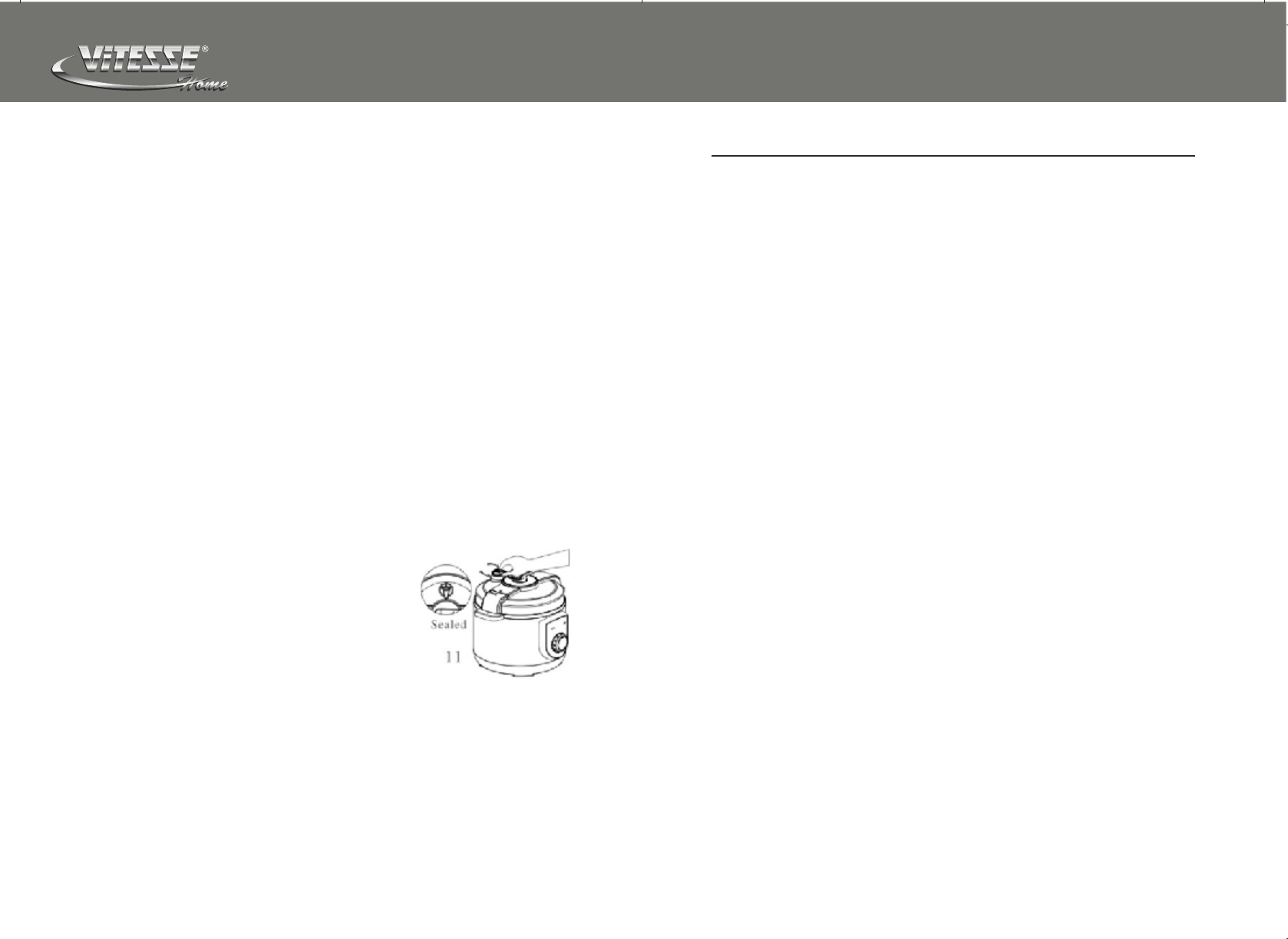
P/7 P/8
the inner pot; and the balance space need develop pressure, for foods,
such as dried vegetables and beans, or rice and grains ,the total volume
must not exceed 3/5 capacity. Always use at least 20% cup liquid when
pressure cooking.
2.2 Capacity of 5L the maximum rice you can add is 10cups.
2.3 Normally one cup of rice need one cup of water, however, you can adjust it
according to your taste.
3. Put the inner pot into the cooker :
Before doing it, please make sure the inner pot and heat plate dry and clean,
and there are no other sundries. After done, move the pot left and right lightly,
make sure the pot and heat plate in well contact.
4. Close the lid :
4.1 Check whether the Rubber ring have put into the inner steel ring.
4.2 Move the rubber ring left and right, make sure it's equality put into the inner
lid panel.
4.3 Hold the handle with your hand; put the lid in the position “open”, rotate the
lid in anticlockwise direction until the “close”
position.
5. Set the safety valve
Move the safety valve to the position shown
“sealed” and check whether the float-controlled
valve has been press down. (Before working the
float-controlled valve is down).
6. Plug the power cord into the pressure cooker and then into the wall outlet .The
LED display will show "00:00 ".
OPERATING INSTRUCTIONS
Before using the pressure cooker each time, check to be sure that the rubber
gasket and the pressure regulator valve are clean and positioned properly.
Plug the cord into a wall outlet, the screen is in blue color and you will hear “BEEP”
voice that means your cooker is good at connection, Touch the Manu button to
choose any desired function button to start cooking.
Rice: Press the function button to Rice function, the light is on, LED display will
read default cooking time P:12 with flash, the adjustable cooking time is 1-20mins
you can choose cooking time by pressing “+/-“ button, if you don't need to adjust
the cooking time, then press the Start button to start cooking.
Congee: Press the function button to Congee function, the light is on, LED
display will read default cooking time P: 15 with flash, the adjustable cooking time
is 1-35mins you can choose cooking time by pressing “+/-“ button. If you don't
need to adjust the cooking time, then press the Start button to start cooking .
Soup: Press the function button to Soup function, the light is on, LED display will
read default cooking time P: 25 with flash, the adjustable cooking time is 1-40mins
you can choose cooking time by pressing “+/-“ button. if you don't need to adjust
the cooking time , then press the Start button to start cooking.
Fry: Press the function button to Fry function, the light is on, LED display will read
default temperature 180°C with flash, then press start button the cooker will heat
up, when the cooker get dry, add 300ml Oil and heat up 10mins ,then add the
ingredients. (The cooker will turn off automatically after 2 hours).
Fish: Press the function button to Fish function, the light is on, LED display will
read default cooking time P:5 with flash, the adjustable cooking time is 1-15mins
you can choose cooking time by pressing “+/-“ button. If you don't need to adjust
the cooking time, then press the Start button to start cooking.
Chicken: Press the function button to Meat/Chicken function, the light is on, LED
display will read default cooking time P: 13 with flash, the adjustable cooking time
is 1-30mins you can choose cooking time by pressing “+/-“ button. if you don't
need to adjust the cooking time, then press the Start button to start cooking.
www.vitesse.ru
Ваш отзыв будет первым



