- Тип техники
- Бренд
Просмотр инструкции скороварки Vitesse VS-524, страница 4

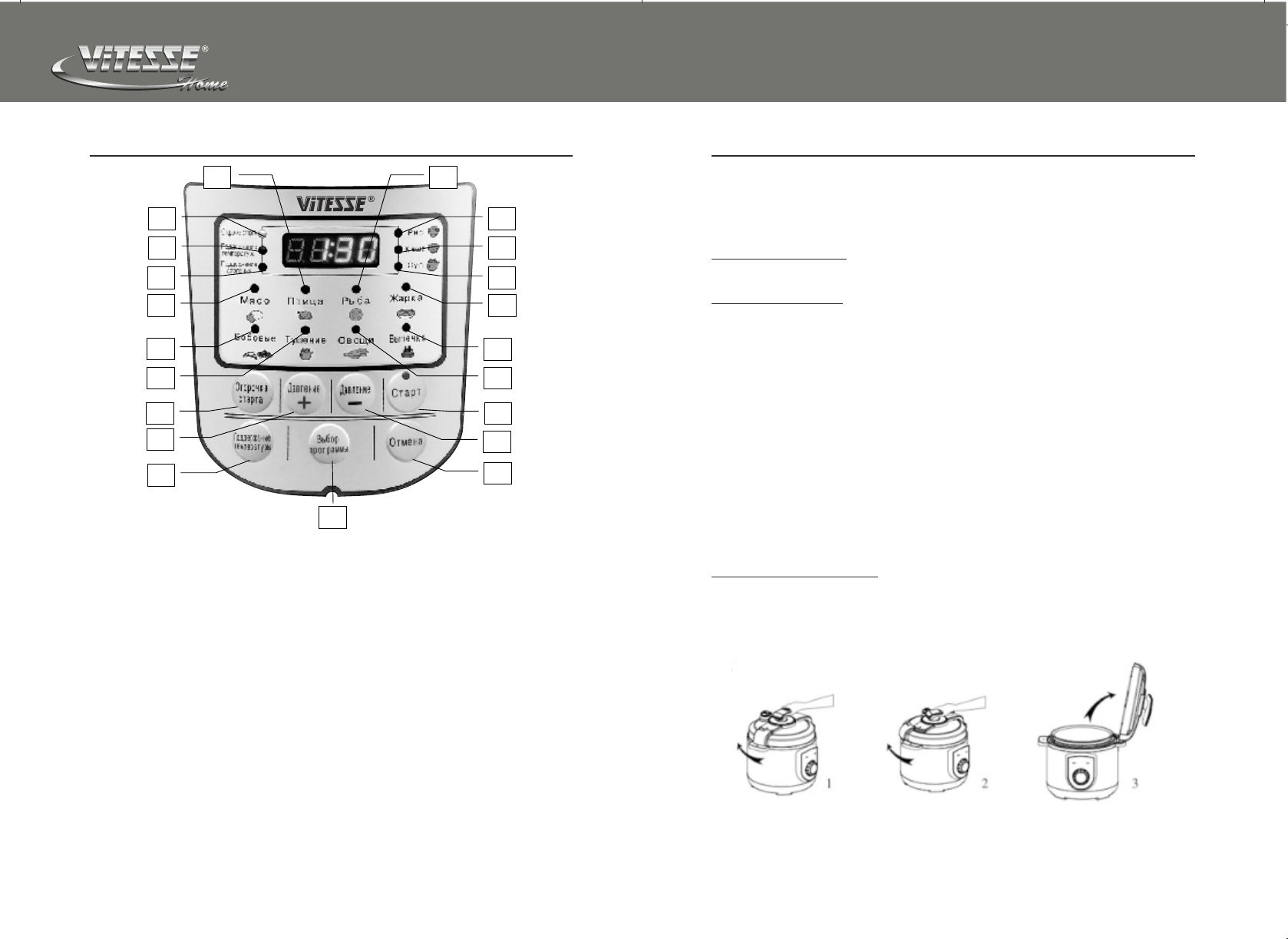
P/5 P/6
CONTROL PANEL
INTRODUCTION
You're about to experience a better, faster, and healthier way of cooking. Your
Vitesse Electric Pressure Cooker seals in nutrients are well. Cook in less water
and experience textures and tastes that are simply sensational.
USAGE THE UNIT
BEFORE FIRST USE
Remove any packing materials from your electric pressure cooker. Be sure all
parts have been included before discarding any packaging materials .You may
want to keep the box and packing materials for future use. Before using your
electric pressure cooker the first time, remove any dust from shipping by wiping
clean with a damp cloth. Thoroughly clean the lid and the inner pot .The inner pot
can be cleaned with warm soapy water. Rinse with clean water, towel or air dry,
and place into the pressure cooker.
1. Place the pressure cooker on a clean, flat surface where you intend to cook.
2. Place the condensation collector in rear of the unit until it clicks into place.
3. Place the pressure limit valve on the lid. Note: The pressure limited valve does
not click or lock into place .Even thought it will have a loose fit, it's safely
secured.
INSTRUCTIONS FOR USE
Once the pressure cooker is assembled properly, you are ready to begin pressure
cooking.
1. Open the lid: hold the handle with your hand, rotate the lid in clockwise
direction until the “open” position, then bring up the lid (picture 1.2.3)
2. Take out the inner pot ,put the food into the pot:
2.1 Remove inner pot from pressure cooker and add food and liquids. Note:
The total volume of food and liquid must not exceed 4/5 of the capacity of
1. Indication program Rice»
2. Indication program Congee
3. Indication program Soup
4. Indication program Fry
5. Indication program Cake
6. Indication program Vegetables
7. START-button for turn on the selected programs
8. PRESSURE “-” for reduction cooking time
9. CANCEL-button for turn off the selected programs
10. CHOSE PROGRAM-button for chose the programs
11. KEEP WARM-button for turn on the “KEEP WARM” mode
12. PRESSURE “+” for increase the cooking time
13. PRESET for turn on the “PRESET START”-function
14. Indication program Stew
15. Indication program Tendon / Bean
16. Indication program Meat
17. Indication for PRESSURE-mode
18. Indication for KEEP WARM-mode
19. Indication for PRESET-mode
20. Indication for program Chicken
21. Indication for program Fish
1
2
3
4
2120
19
18
17
16
15
14 6
5
13
11
9
7
12
8
10
www.vitesse.ru
Ваш отзыв будет первым



