- Тип техники
- Бренд
Просмотр инструкции жк телевизора Telefunken TF-LED32S22T2, страница 12
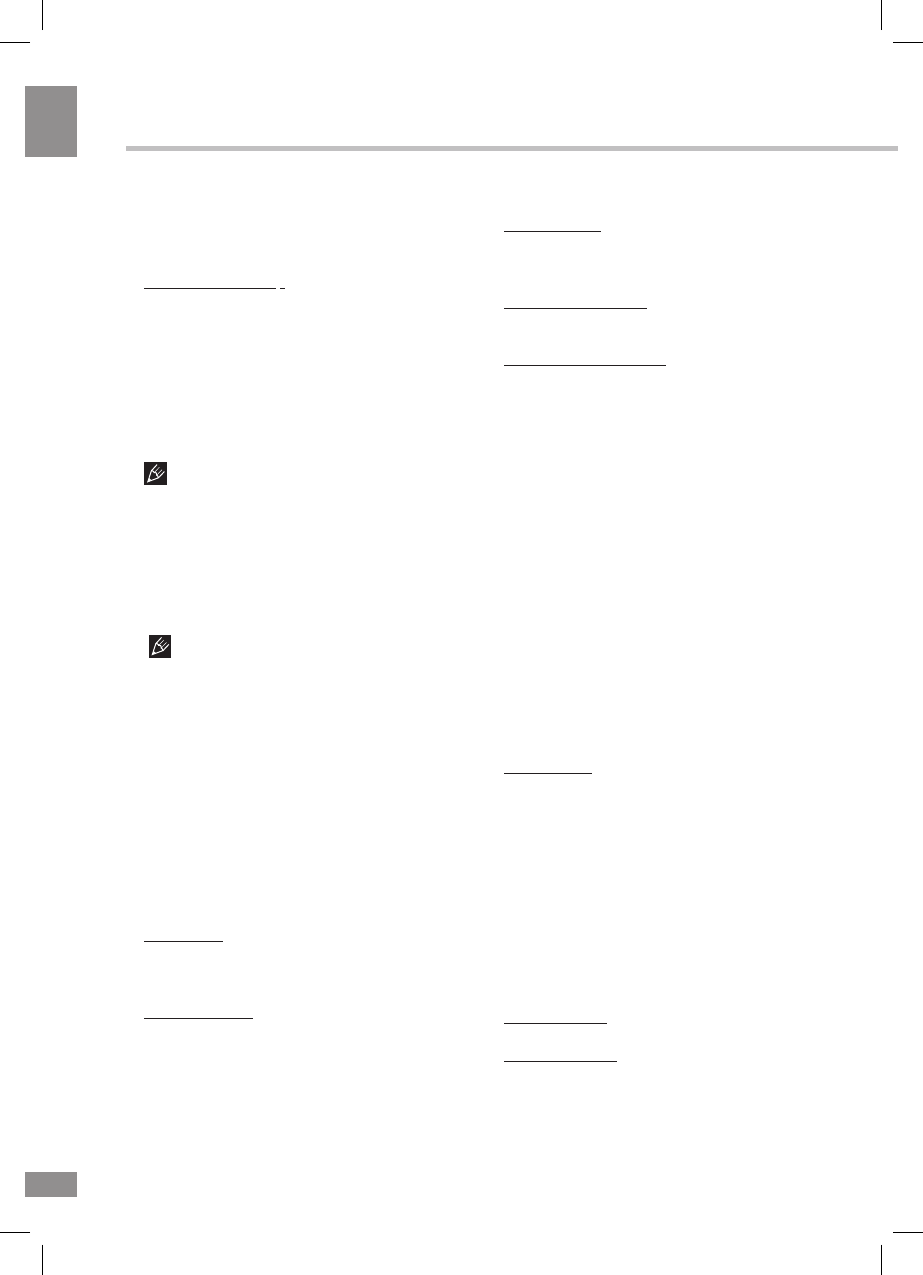
Operation
12
12
Operation
button to select Parental Guidance. This
feature can prevent children watching adult’s
TV programmes, according to the rating limit
set.
Change Password: Press the ENTER button
to access the submenu. You can set your
private password. Press the numbers buttons
on the remote control to set the new password.
If the new password has been input twice, the
setting is finished successfully.
• Auto SCART: Press the UP/DOWN button
to select Auto SCART On or Off.
• Blue Screen: Press the UP/DOWN button
to select Blue Screen On or Off.
In the DTV and USB mode are not
available.
• Demo Mode: Press the UP/DOWN button
to select Demo Mode On or Off.
• Hearing Impaired: When hearing Impaired
is on, the TV screen will give some information
to the people whose hearing is impaired. When
Hearing Impaired is off, the information will be
hidden.
In the DTV mode, when the Subtitle
Language is not set “off” mode, Hearing
Impaired can be adjusted by users.
• PVR/TimeShift (In DTV mode): Allows you
to record live broadcast automatically to watch
at your convenience. Please see the PVR/
TimeShift function section below for more
information.
• HDMI CEC: Press the ENTER button to
access the submenu.
The HDMI CEC system can be used only
with devices that have the HDMI CEC feature.
You must connect an HDMI CEC device using
an HDMI cable. Some HDMI cables may not
support HDMI CEC functions.
HDMI CEC: Press the UP/DOWN button to
select HDMI CEC On or Off. When the HDMI
CEC is on, Auto Power On and Auto Standby
can be adjusted by users.
Auto Power On: Press the UP/DOWN button
to select Auto Power On or Off. When Auto
Power On is enabled, turn the active CEC
enabled devices on the HDMI input on, the TV
will power on.
Auto Standby: Press the UP/DOWN button
to select Auto Standby On or Off. When the
user turns off the TV, all active CEC enabled
devices on the HDMI input will go to Standby.
Speaker Preference: Press the UP/DOWN
button to select the Speaker Preference: TV
Speakers or Amplifier.
Amplifier Support ARC: Press the UP/
DOWN button to select Amplifier Support ARC
On or Off. To enable the audio through an AV
receiver using HDMI turn this fuction on.
• Default: Restore the system settings to
factory defaults help you to setup the TV from
the start.
• Soft Upgrade: Update the TV with the
latest software by USB.
• Version: Display the current software
information.
PVR/TimeShift function
This function allows the TV to automatically
record live broadcast and make it available for
viewing at any time. With the TimeShift turned
on, you may rewind regular TV broadcast to
view at any time without missing anything.
Press the ENTER button to access the PVR/
TimeShift submenu from the Setup menu. It will
check the USB data storage inserted.
Partition List: Select a storage used for PVR.
Press red button to format USB storage. Press
green button to set default partition.
- Before formatting, please back up all
important files.
- During the device formatting, do not
disconnect the device or turn off the power. If
your USB device can’t be formatted or fails to
be checked by the system, it means the device
is not compatible with the TV or is damaged.
The larger USB device will take longer time to
format, please be patient until the formatting
finishes.
Auto Timeshift: Press the UP/DOWN button
to select Auto Timeshift: Off or Auto.
Timeshift Buffer: Press the UP/DOWN
button to select Timeshift buffer: Auto, 30 Min,
Ваш отзыв будет первым



