- Тип техники
- Бренд
Просмотр инструкции жк телевизора Telefunken TF-LED28S19, страница 12
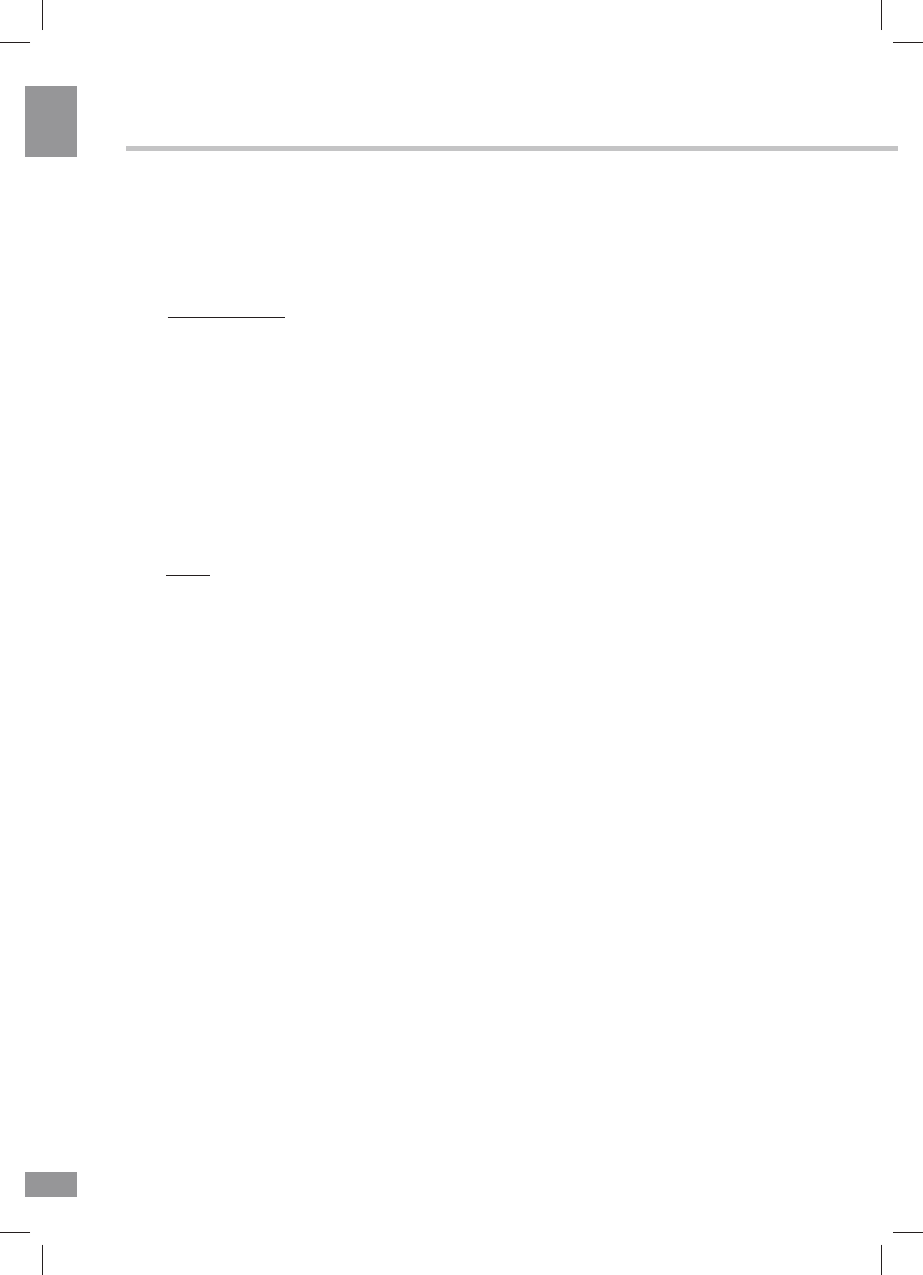
Operation
12
12
Operation
operation by LEFT/RIGHT cursor buttons and
perform this operation by pressing OK button.
The operations include Play/Pause,Backward,
Forward, Prev., Next, Stop, Repeat Mode, Mute,
Playlist, Info. and Goto Time. To exit music
playback press EXIT button.
•
Text file playback: Select Text Show item and
p
ress OK button to enter the USB content
browser.
U
s
e the up, down, left or right buttons to select
a subfolder. Press OK button to enter. Use the
up, down, left or right buttons to select a file,
then press OK button to display all the content.
Press MENU button to display the control menu.
The menu options include Prev. Page, Next
Page, Prev., Next, Stop, Music On/Off,
Musiclist, Info.
Press OK button to confirm your setting. Press
MENU or EXIT button to exit the control menu.
•
Game: Press OK to start a game.
Ваш отзыв будет первым
Вопросы пользователей
Поиск:
по производителю
по типу техники
по модели
Сортировать:
по дате


c ответами



Гость
12 июня 2021, Лобня
Как выйти из меню без пульта?





 0
0