- Тип техники
- Бренд
Просмотр инструкции жк телевизора Telefunken TF-LED19S13, страница 9
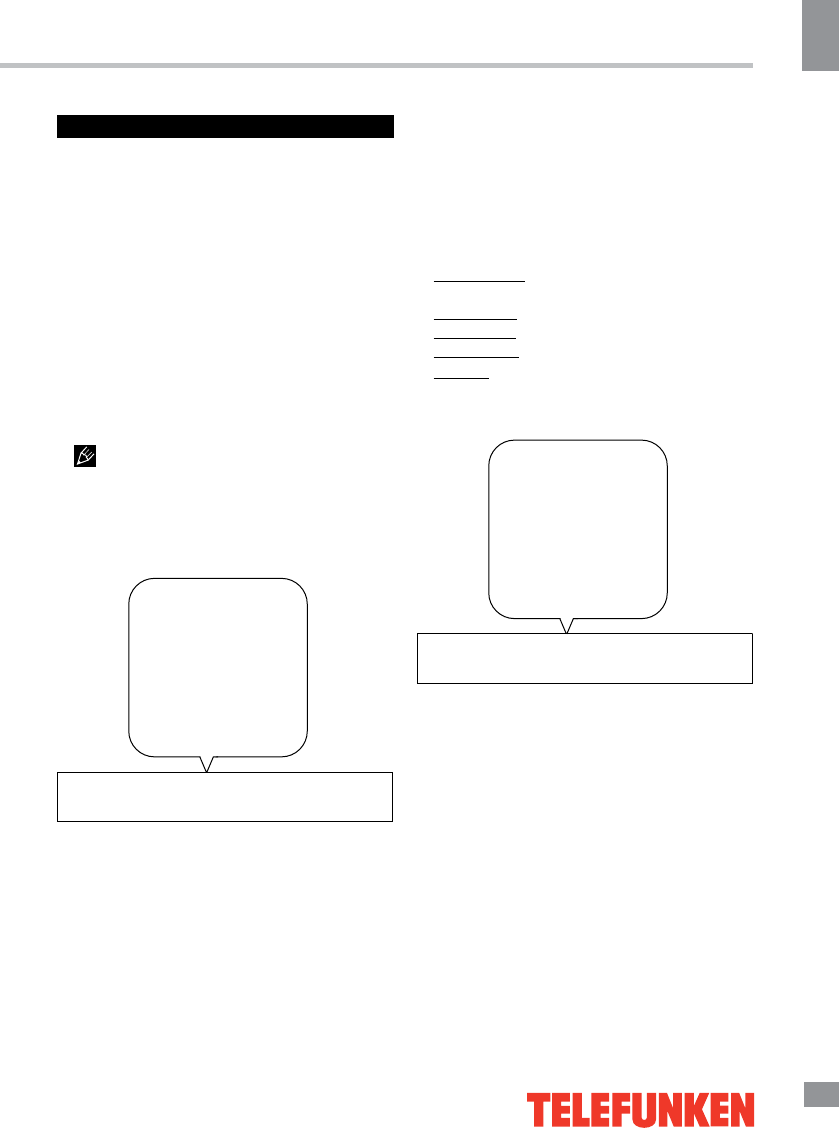
Operation
9
9
Operation
OSD operation
1. Press MENU button to enter the main
menu.
2. Press LEFT/RIGHT cursor buttons on the
RC or PROGRAM UP/DOWN buttons on the
panel to select a specific menu.
3. Press UP/DOWN cursor buttons or
PROGRAM UP/DOWN buttons on the panel to
select a specific item.
4. Press OK button on the RC or FUNCTION
on the panel to enter the selected item.
5. Press cursor buttons on the RC or press
or press and hold PR UP/DOWN buttons on
the panel to adjust the selected parameter.
6. Press and hold FUNCTION button on the
panel or EXIT on the RC to quit the menu.
Some menu items may be in grey color,
in this case they are not adjustable. Pictures
of OSD menu are for reference only; they may
differ from the real screens.
Picture
PICTURE
Picture Mode
Color Temperature
Display Mode
DNR
Backlight
PC
• Picture Mode: Normal/Soft/Personal/
Bright.
• Contrast
• Brightness
• Color
• Sharpness
• Tint: adjust the tone of color when your
system is in NTSC.
• Color Temperature: Neutral/Warm/Cool.
• Display mode: 16:9/4:3/Auto/Panorama/
Just Scan/Caption/Movie.
• DNR: select between four modes of digital
noise reduction available: High / Off / Low /
Middle.
• Backlight: Adjust peak brightness of the
backlight (Low / Middle / High)
• PC: Adjust the screen settings when the
TV is connected to a PC:
- Auto Adjust: adjust the screen size and
position.
- H.Position: adjust the horizontal position.
- V.Position: adjust the vertical position.
- Frequency: adjust the image frequency .
- Phase: adjust the image phase.
Sound
SOUND
Sound Mode
Balance
AVL
Surround
• Sound Mode: Standard/Music/Film/News/
Personal.
• Balance: adjust balance between left and
right speakers.
• AVL: set the auto volume correction on/off.
It will level out the sound volume when sudden
changes in volume occur during commercial
breaks or channel change.
• Surround: set the surround sound effect
on or off.
Ваш отзыв будет первым
Вопросы пользователей
Поиск:
по производителю
по типу техники
по модели
Сортировать:
по дате


c ответами



Посетитель_Lw33vj
26 февраля 2022, Новосибирская
Добрый день. Телевизор TELEFUNKEN модели TF-LED19S13. ПДУ утерян, при включении тв на экране начальное меню настройки (выбрать язык), универсальный пульт не настроить, пока не пройдёшь начальное меню, на панели кнопки перемещения активны, при нажатии на кнопку выбора ничего не происходит, при удержании тв отключается. Как настроить меню и универсальный пульт? Спасибо.





 0
0