- Тип техники
- Бренд
Просмотр инструкции жк телевизора Telefunken TF-LED15S18, страница 12
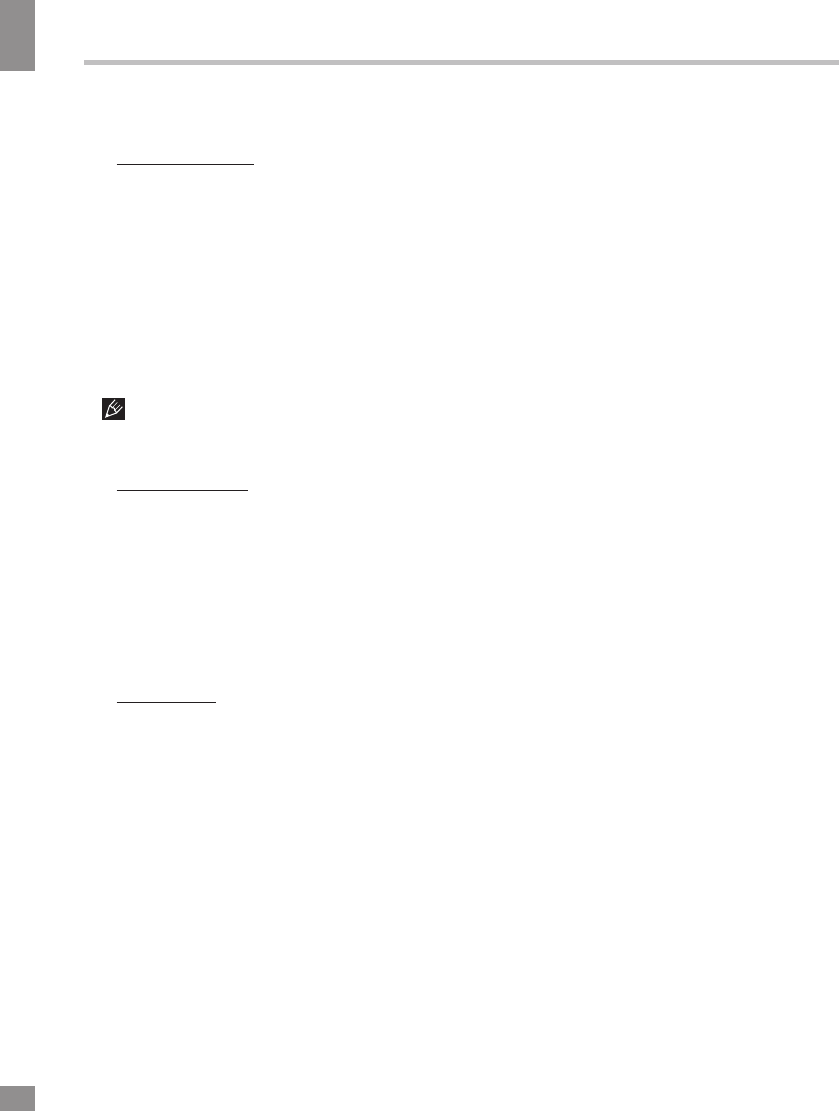
Operation
12
12
Operation
Brightness, Contrast. To exit video playback
press EXIT button.
• Image file playback: Select Photo Show
item and press OK button. Press cursor but-
tons to select a file and press OK button to
start playback. During playback press MENU
button to show playback menu in which you
can select an operation by LEFT/RIGHT cursor
buttons and perform this operation by pressing
OK button. The operations include Play/Pause,
Prev., Next, Stop, Rotate Right, Rotate Left,
Music(on/off), Musiclist, Zoom in, Zoom out,
Repeat Mode, Brightness, Contrast, Capture
and Info. To exit photo playback press EXIT
button.
If you want to capture a picture as start-
up, select the Capture icon, press OK button,
then select the Logo in Startup setting page of
OSD menu and press OK button.
• Audio file playback: Select Music show
item and press OK button. Press cursor buttons
to select a file and press OK button to start play-
back. During playback press MENU button to
show playback menu in which you can select an
operation by LEFT/RIGHT cursor buttons and
perform this operation by pressing OK button.
The operations include Play/Pause,Backward,
Forward, Prev., Next, Stop, Repeat Mode, Mute,
Playlist, Info. and Goto Time. To exit music
playback press EXIT button.
• Auto playback: Select Auto play item and
press OK button. Music and photo files will
be played automatically. This function is only
available if audio and image files are stored in
the same root foled of the USB.
Ваш отзыв будет первым



