- Тип техники
- Бренд
Просмотр инструкции автомагнитолы Soundmax SM-CMMD6511G, страница 21
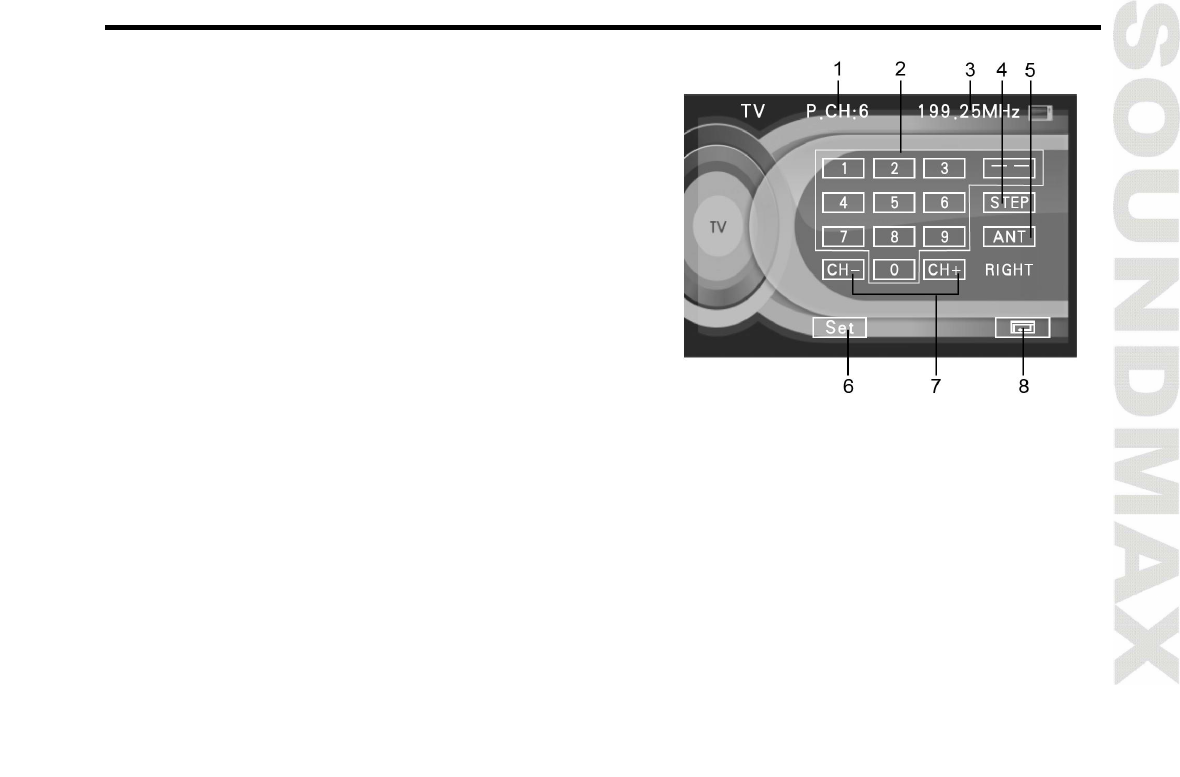
21
TV-tuner operations
TV touch screen menu
When you select TV mode, following touchable User
Inter fac e wi l l be displayed:
1. Pres et st ation number.
2. Digit buttons. To select a channel numbered 1 to 9, touch
the number on the monitor to select. Press -- at first, then
press the corresponding number button to select a channel
number more tha n 10.
3. Current TV frequency.
4. STEP button. Touch to adjust clearer ima ge.
5. ANT button. Touch it to select the left or righ t antenna.
6. SET butto n. Touch for the followi ng menu:
SOUND. Select sound system M/N, B/G, D/K.
BAND. S elect TV band V-l, V-H, UHF.
MODE . Select color system: SE CAM/NTS C/P AL.
MANU +/MANU-: touch to cha ng e frequ en cy upw ar d/dow nw ard ste p by st ep.
AUTO: Touch for automatic search of a channel.
7. CH-/ CH+ b uttons. Touch t o select previous or next station.
8. Touch to go back to Mai n m enu
Note: To hide the User Interface, touch the screen in any place free of touchable buttons. To recall the User
Interface, to uch the scr e en again.
TV chan nel selection
Press PREVIOUS/NEXT buttons to select the TV stations. Press 1-9 number buttons to select stations directly;
press GOTO button to select more than 1-10 stations, then press corresponding numbers.
Ваш отзыв будет первым



