- Тип техники
- Бренд
Просмотр инструкции автомагнитолы Soundmax SM-CMMD6511G, страница 15
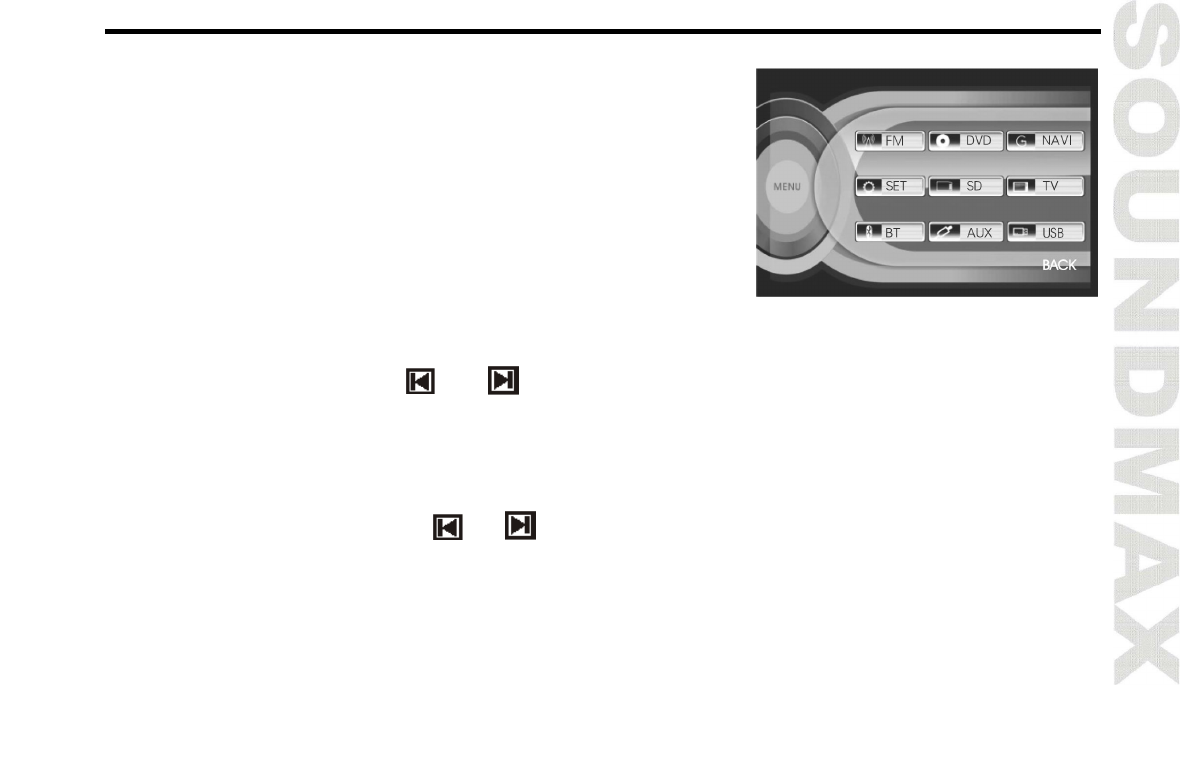
15
System setup
When the unit is o n, the Main menu will be display ed.
Press SETUP button on the RC or press and hold MENU/SEL button
on the unit, or touch SET item on the monitor to enter the System
setup menu.
System setup menu includes VIDEO, AUDIO, SOURCE and SYSTEM
items. Touch them on th e monitor to s et t he de sire d stat us.
Video adjust
In this menu you can adjust CONTRAST, COLOR, TINT, BRIGHT, PICTURE (sharpness). Touch the
corresponding item, then touch and buttons on the screen to adjust the selected parameter. After
adjustment is performed, leave the unit idle for several seconds. To save the adjustment, touch SAVE item.
To reset the adjustment, touch RESET ite m. To exit fro m the menu touch EXIT it em.
Audio adjust
In this menu you can adjust VOLUME, BALANCE, FAD (fader), SUBWOOF (subwoofer), BASS, TREBLE. Touch
the corresponding item, then touch and buttons on the screen to adjust the selected parameter. After
adjustment is performed, leave the u nit idle for sev eral seconds. To exit from the menu touch EXIT item.
Source adjust
In this menu you can set AUX, TV, BT, SD, NAVI (option) or USB to ON or OFF. Touch the corresponding
item to set. If a mode was set OFF, that function is not available. BT mode is n ot functional in this unit.
Ваш отзыв будет первым



