- Тип техники
- Бренд
Просмотр инструкции автомагнитолы Soundmax SM-CMD3012, страница 24
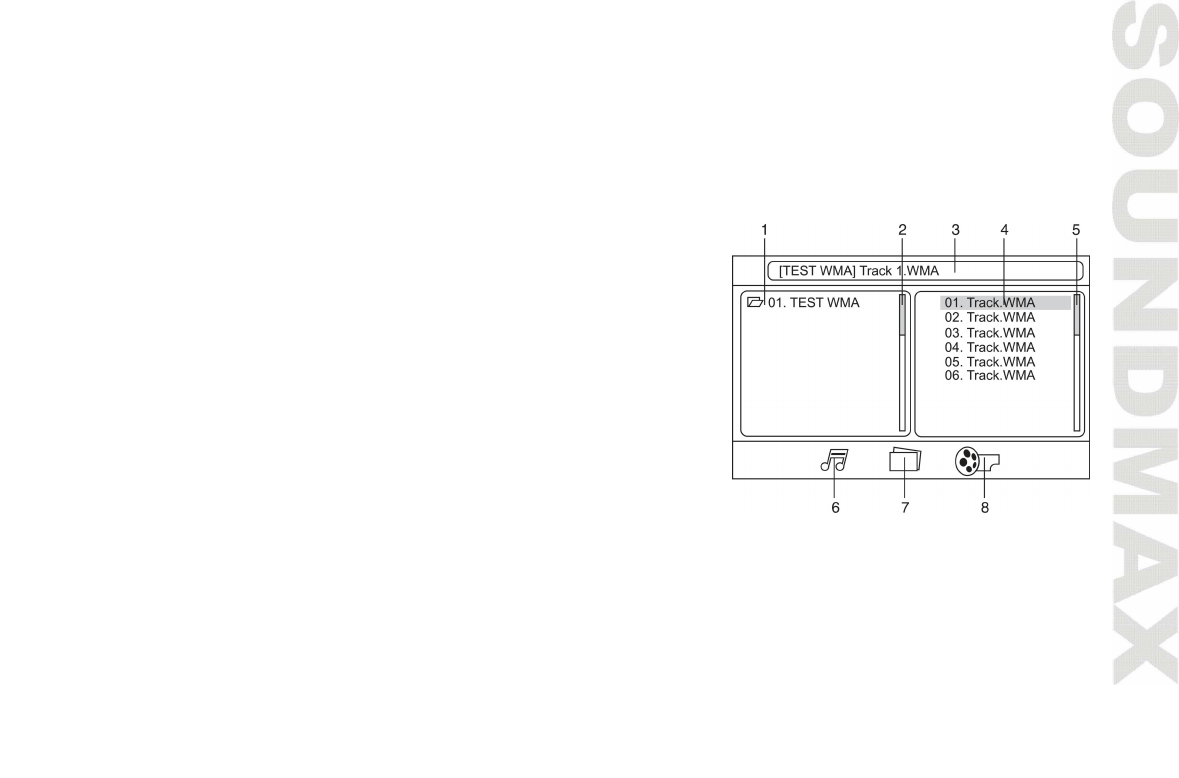
24
Note: When SD/MMC card and USB device are both inserted, the playing mode will be changed into the
mode of the device inserted later.
Play/pause
The unit will automatically play from the first sound track recorded on a disc/SD/MMC/USB device. To
ensure good system performance, wait until the unit finishes reading the disc/device information before
proceeding. Press PLAY/PAUSE button on the RC or 1/PLAY/PAUSE button on the panel to pause playback,
pre ss it again to resume play b ack.
MP3/DivX/JPEG file playback
When you insert a storage containing MP3/DivX/JPEG file, the
screen will show following interface:
1. Storage folder list
2. Scroll bar
3. Current playback info
4. Curren t folder con tent (current file is highlighted)
5. Scroll bar
6. Audio track selection
7. Image file selection
8. Video file selection
Use cursor buttons to navigate in the interface and press ENTER
button to c onfi rm your selection.
Note: Man ufacturer guarantees r egular pl ayback of licensed discs only. Some AVI files cannot be pl ayed due
to their parameters and recording conditions. Video files more than 2 Gb having AVI extension can be
played partially.
Stop playback
During playback of a disc/USB/SD/MMC card, press STOP/PBC button on the RC or press and hold
1/PLAY/PAUSE button on the panel to stop the playback. Press PLAY/PAUSE button on the RC or on the unit
Ваш отзыв будет первым



