- Тип техники
- Бренд
Просмотр инструкции автомагнитолы Soundmax SM-CMD3009, страница 15
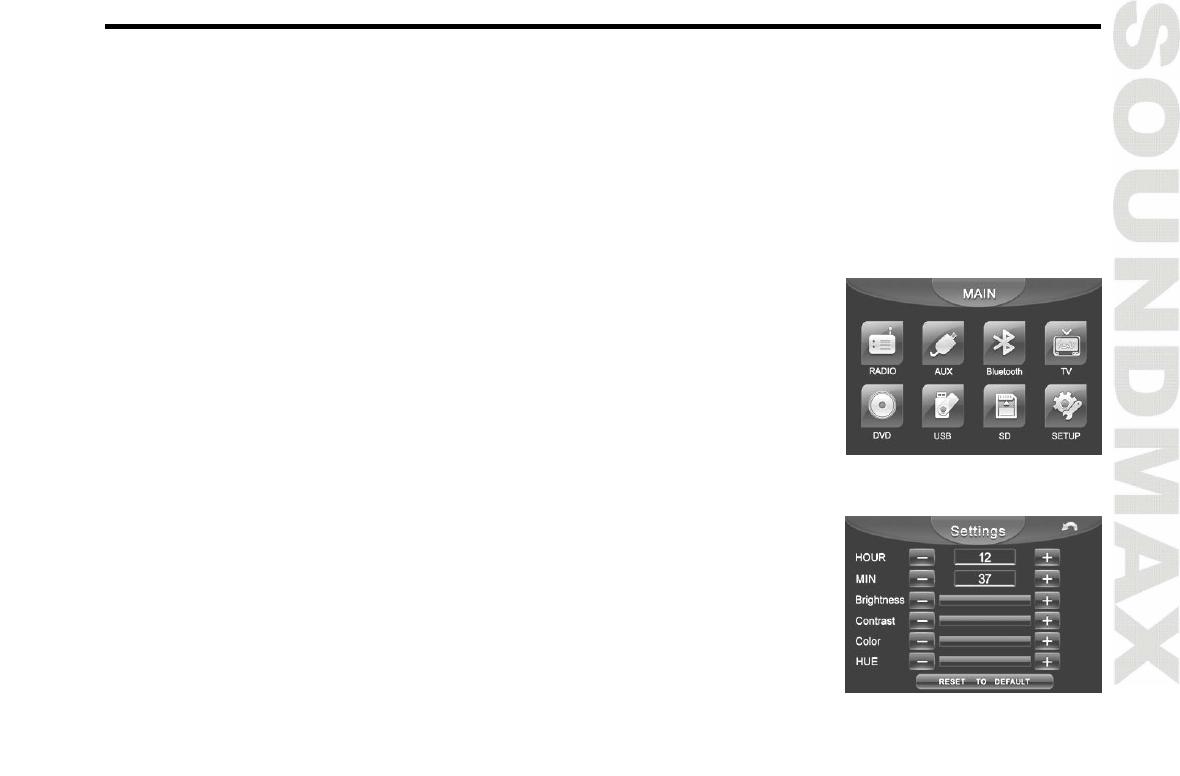
15
General operations
Reset the unit
Operating the unit for the first time or after replacing the car battery, you must reset the unit. Press RESET
button (hole) with a point ed obj ect, su ch as a ball p oint p en, t o set th e unit to initi al st at e.
Note: When some errors occur, you can also press RESET button to resume to normal, and it will erase
some memorized functions.
Turning the unit o n/off
Press any button on the panel or the RC (except OPEN button) to turn on the unit. Press and hold
POWER/TFT OFF button on the pa nel or pre ss PO WER butto n on th e R C to turn off the unit.
Mo de selectio n
Repeatedly press MOD/MUT button on the panel or MODE button on the RC to
select a mode: Radio => DVD => USB => SD => AUX. Or in the Main menu
touch the icon of the needed mode. The Main menu is available on the touch
screen after you touch the yellow arrow icon in the top right corner of the
screen whil e in any mode.
Note: The DVD, SD and USB modes are only available when corresponding
storages are connected to the unit. Bluetooth and TV modes are not available
for this model
System setting menu
To adjust parameters of the system you can use the touchable menu consisting
of 2 pages: SETTINGS and SOUND. SETTINGS page is available if you touch
SETUP icon in Main menu, or if you touch SETT INGS icon in Radio or Aux mode.
SOUND page is available if you touch SOUND icon in Radio or Aux mode. Each
page contains touch icons enabling you to perform the operations described
below.
Ваш отзыв будет первым
Вопросы пользователей
Поиск:
по производителю
по типу техники
по модели
Сортировать:
по дате


c ответами



Гость
09 февраля 2019, Воронеж
можно ли просмотреть кратко инструкцию на русском на fdnjvfuybnjke Soundma[ 3009





 0
0