- Тип техники
- Бренд
Просмотр инструкции автомагнитолы Soundmax SM-CMD3003, страница 25
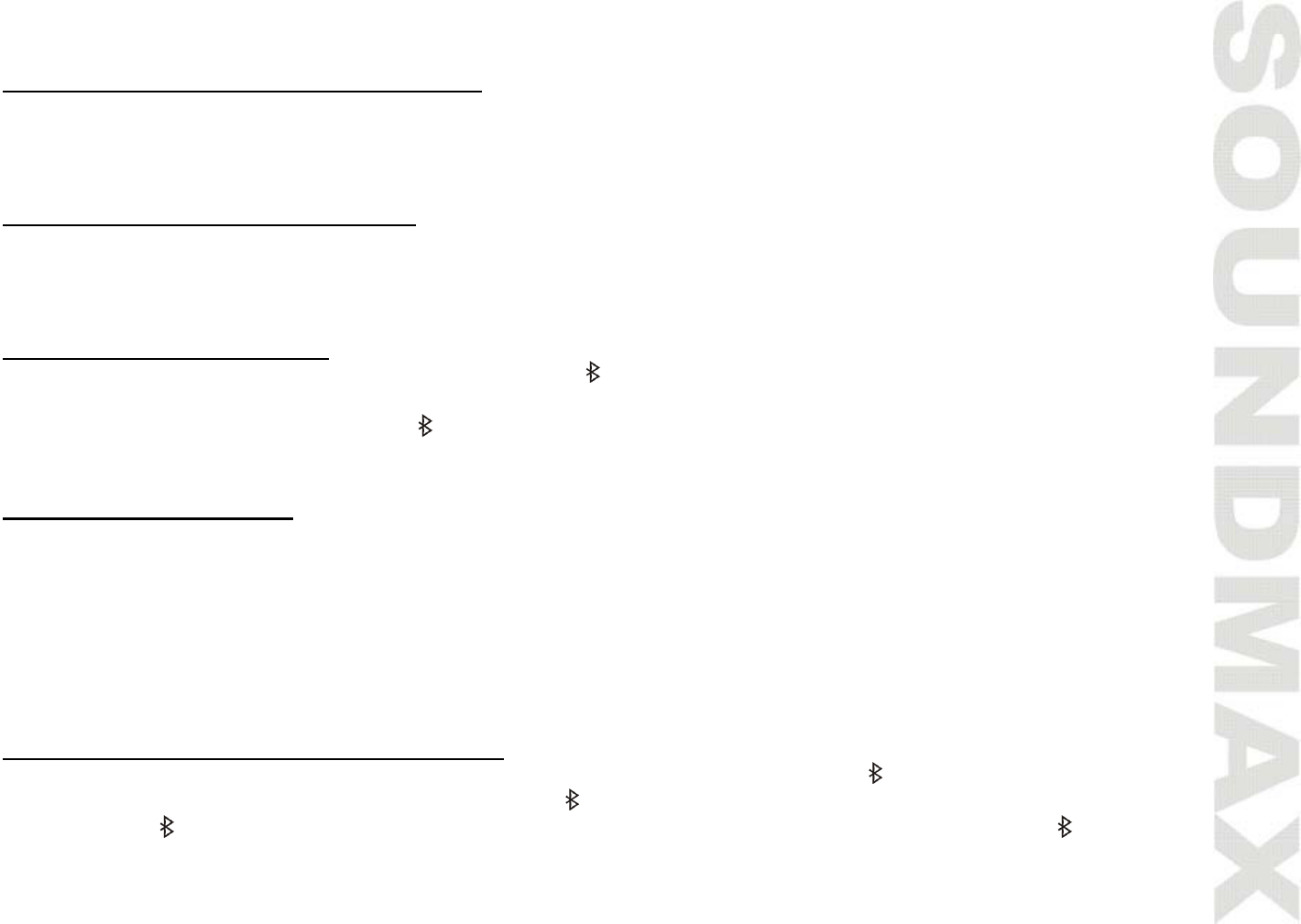
25
Bluetooth operations
Using a Bluetooth Wireless Connection
The device can be dialed wi relessly i n bl uetooth status. Before using the bluetooth function, please turn on
your cellphone bluetooth function.
Note: Bluetooth ver2.0 compliant.
Pairing Unit and Bluetooth Pho ne
The device supports hands-free profile, headset profile, A2DP (Audio Advanced Distribution profile) and
AVRCP (A udi o Vi deo Re mot e Con trol prof il e) . Fol l ow t he pai ri ng instru ct i on for th e fi rst t i me use, af te r that
the unit wi ll connect automatically.
Pairing in Handsfree Mode
1. Press BT/AF to activate bluetooth function, the icon will be displayed.
2. Press PAIR/TA, and PAIRING wi ll be displ ayed.
3. If the cellphone has connected,
will be displayed, then PAIRS and SLC CONNECT will be displayed
in ord er.
Cellphone Pairing Mode
1. Browse your cellphone menu and find the connectivity or bluetooth connection section.
2. Select search for a new hands-free device function and allow the phone to find the unit. (Different
cell phone has different bluetooth menu, please refer to your phone manual.)
3. When CAR A/V DEVICE appears, select this item. (If it cannot be connected, please refer to mobile
manual, and connect it again.)
4. Enter the password; the password is 1234.
5. Press the connect with the hands-free option on your cellphone, and SLC CONNECT will be displ ayed.
Bluetooth Connection and Disconnection
When established bluetooth connection between thi s unit and the cell phone, icon will be displayed.
Press BT/AF to turn off bluetooth connection, and wi ll disappear.
Press BT/AF, icon will be displayed, then press PAIR/TA button to paring, display shows icon, when
bluetooth connected; di splay shows PAIRF-TIMEOUT, when bluetooth disconnected.
Ваш отзыв будет первым



