- Тип техники
- Бренд
Просмотр инструкции автомагнитолы Soundmax SM-CMD3003, страница 12
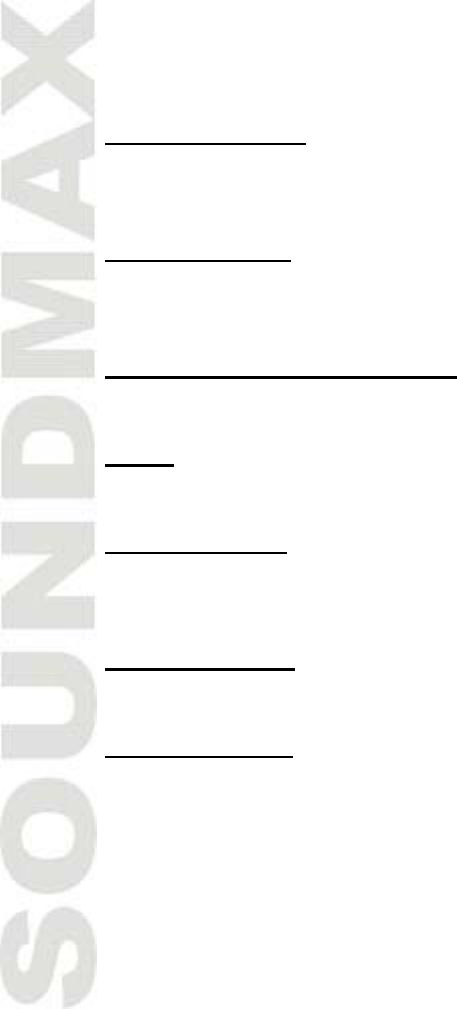
12
5. Press SEL or ENTER to confirm.
6. Select BACK to return to settings list.
7. Select EXIT to exit settings list window.
Mode selection
Press the SOURCE button on the RC or briefly press MOD/MUT button on the panel to select the mode:
RADIO => DISC (depending on the disc inside the unit) (if it is inserted into the unit) => TV => AUX.
Mute function
Pr ess the MUTE button on the RC or press and hold the MOD/MUT butto n on the panel to turn off the sound.
Press again to resume.
Turning loudness ON/OFF
Press PAIR/TA button to active the function. “LOUD ON” appears. Press again to switch off thi s function.
Clear
Press CLEAR to clear the mistake input.
Display mode
Press and hold ZOOM bu tton duri ng vi deo pl ayback to sel ect 4:3 (Normal ) displ ay mode. Press and hold it
again to select 16:9 (Wide) mode.
TV type select
Press the P/N button on the RC to select the TV type: PAL, NTSC, AUTO.
Force disc out
During playback, when a disc was l ocked or cannot be ejected, press MOD/MUT on the head uni t, hold and
press the EJECT button for 3 seconds, and disc will be forced out.
Ваш отзыв будет первым



