- Тип техники
- Бренд
Просмотр инструкции автомагнитолы Soundmax SM-CMD2024, страница 19
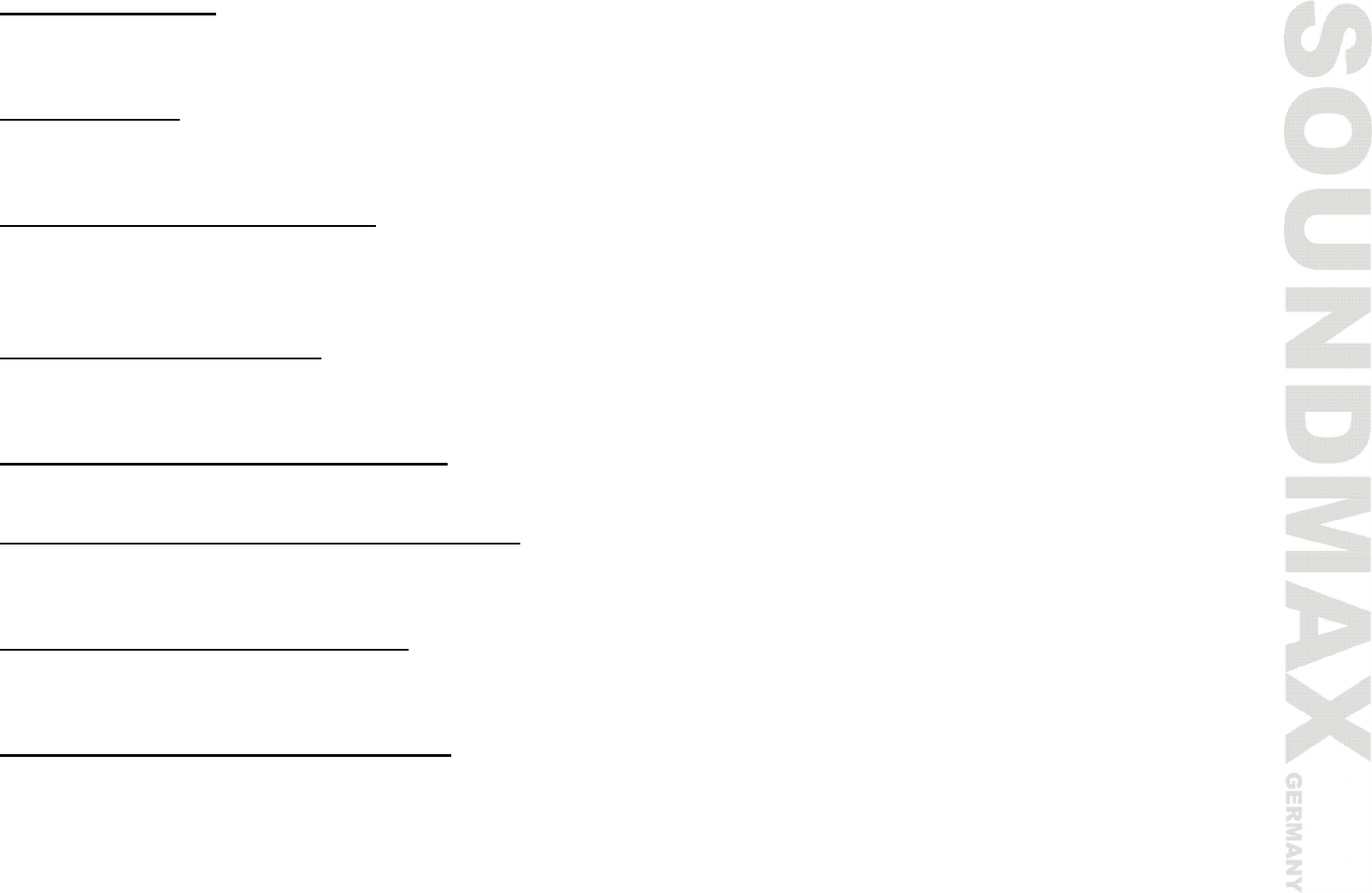
19
Random playback
During disc playback, press the SHF button on the panel or the RDM button on the RC to start random
playback of the tracks/chapters. Press again to cancel.
Intro playback
You can play the beginning of every track/chapter for 10 seconds in sequence. Press the SCN button to start
intro play. Press again to cancel.
Changing angle (for DVD only)
If DVD disc supports multi-angle playback, press and hold for 2 seconds the ANGLE button on the RC to
playback images in different camera angles. If discs doesn't support multi-angle playback, this function will
not work.
Selecting audio languages
During DVD disc playback press LANGUAGE button on RC repeatedly to select the audio language to listen
(if the disc supports multi-language mode).
Selecting the channel (for VCD only)
During VCD disc playback press the R/L button on the RC to select the channel: Left => Right => Stereo.
Selecting subtitle language (for DVD only)
Subtitle language is in disc initiation setting during playback. Press the SUB-T button on the RC repeatedly
to switch among disc-supported languages.
OSD (OnScreen Display) function
Press the OSD button on the RC repeatedly to show: the Current title and chapter time elapsed => Title
time remain => Chapter time remain.
Disc menu navigation (for DVD only)
- During playback press TITLE button on the RC to open the disc menu.
- Press the 3/4 buttons on the panel or on the RC to select the desired item.
- Press ENTER button on the RC or SEL button on the panel to confirm the selected item and start playing.
Ваш отзыв будет первым



