- Тип техники
- Бренд
Просмотр инструкции автомагнитолы Soundmax SM-CMD2023, страница 19
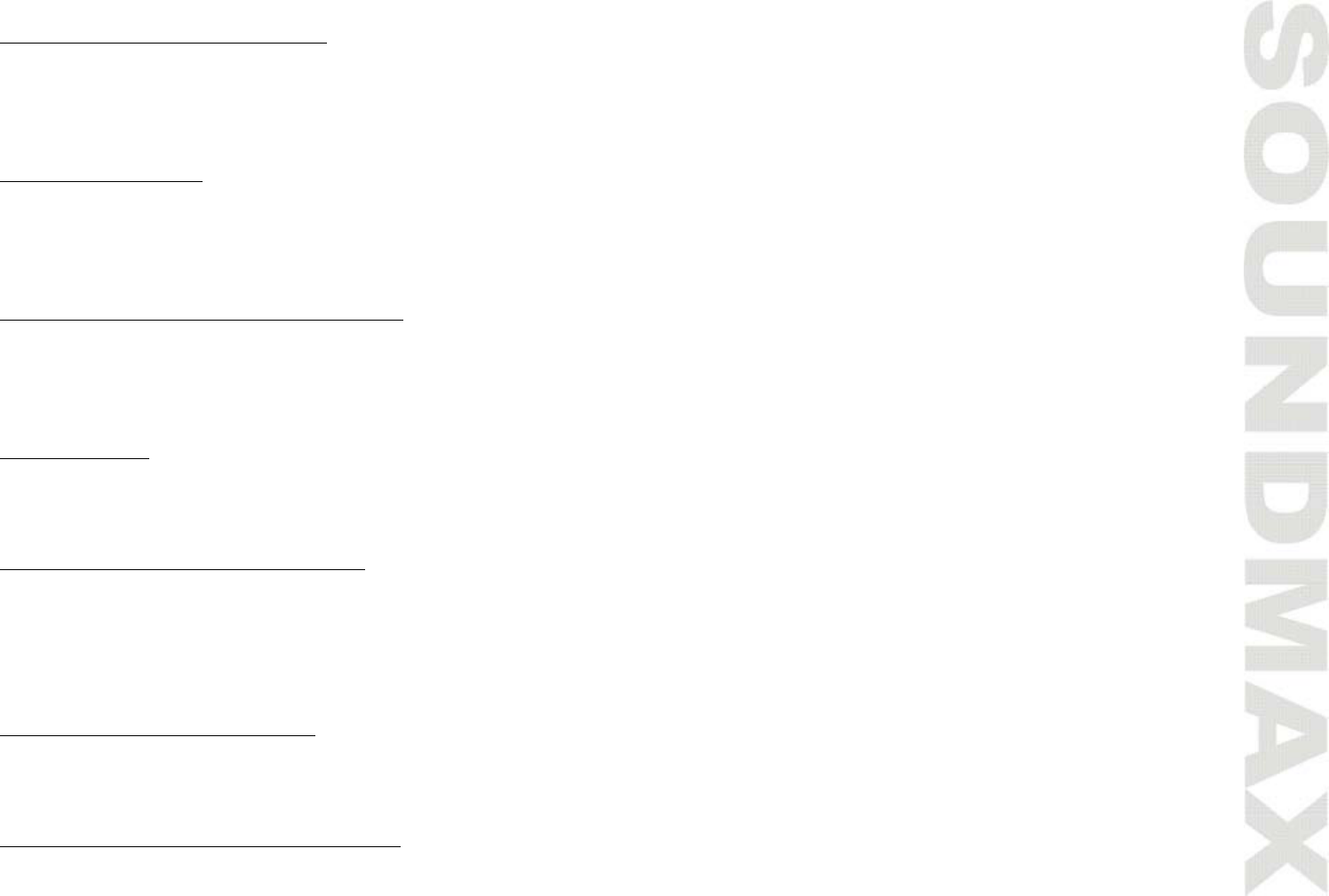
19
OSD (Displ ay informa tion)
Pr ess the O SD but ton (by pr essing a nd hold ing b utton 1 on t he fro nt pa nel, o r pre ssing th e OSD b ut ton on t he RC )
so that the OSD will be displ ayed on the monitor. Details such as title, track, playtime, etc, will be shown. Press
again to turn the OSD off.
Selecting Trac ks
Press NEX T button to go to the next track. Track nu mbers w ill be sho wn on t he display. Pr ess and hold NEXT button
to fast forward. Press PREVIOUS button to go to the previous track. Track numbers will be shown on the display.
Press and hold it to fast reverse. Press PLAY/PAUSE button to resume to nomrl play.
Pl aying the DVD (without m enu)
After the d isc is loaded , t he movie of the DVD w ill be p la yed au tomat ica lly. T he menu w ill be pr ompted so that you
can choose the setting. Press PBC/MENU button on the RC during playback so that the menu will be shown. The disc
will go back to the opening screen if PBC/MENU button is pressed.
Title Playing
Press the TITLE button on the RC so that the fi rst title track of the DVD will be played. After pl aying, the current
running track will be resumed.
Button 1: Left + Display OSD
The n umber 1 -6 bu ttons co n ta ins dua l funct ions during Disc play. A fter p ress ing the Set up b utton (b u tton 6 on t he
head unit), the setup menu will be prompted. Then the number button is for navigating and confirming the
commands. P ress the No.1 Button to na vigat e the setup menu leftwar d. Press and hold the button for 3 seconds for
OSD functions, so that di sc details will be displayed.
Button 2: Right + Repeat
Pr ess the No .2 b utton to nav igate t he setup m enu r ightward . P ress a nd hold t he butto n for 3 s econds fo r r epeat ing
the same track continuously. “RPT” will appear on the display. Press and hold this button again to stop repeating.
Button 3: Up + Scanning Tracks
Ваш отзыв будет первым



