- Тип техники
- Бренд
Просмотр инструкции автомагнитолы Soundmax SM-CMD2022, страница 26
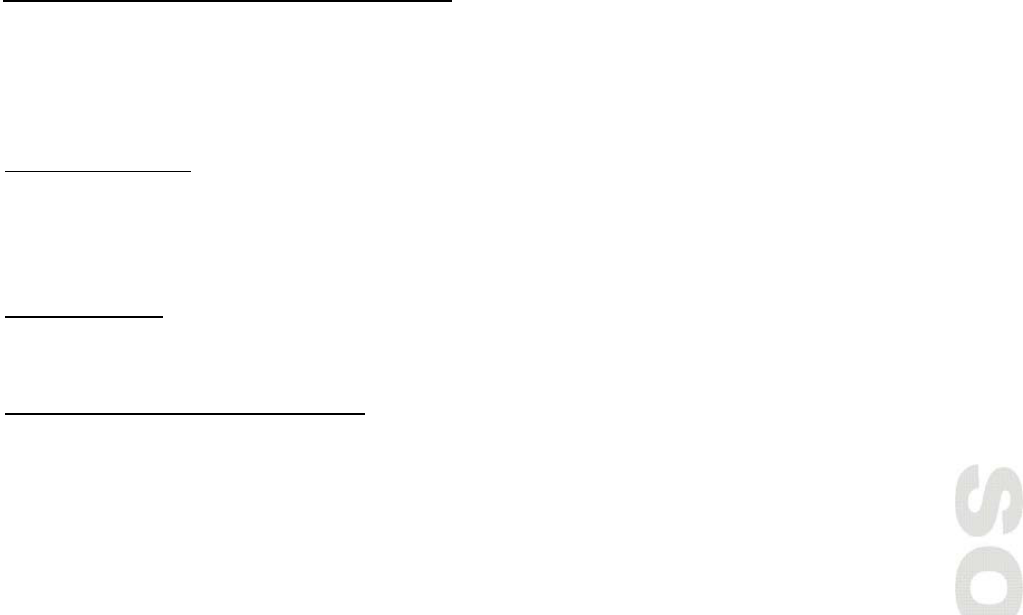
26
Capacity: 8 MB ~ 1 GB.
SD cards brands: Cannon, Fuji film, Palm, Motorola, Microsoft, IBM, HP, Compaq, Sharp,
Samsung, etc. Capacity: 8 MB ~ 1 GB.
MMC cards brands: Ericsson, Nokia, Motorola, HP, Palm, Sanyo, Microsystems, etc.
Capacity: 16 MB ~ 1 GB.
Inserting the SD/MMC card/USB device
Insert the MMC/SD card or USB device into MMC/SD compartment or USB slot
correspondi ngly. The operati on mode of the unit will be changed to MMC/SD or USB mode
automatically. The first card/USB device track playback will start.
Note: When an MMC/SD card and a USB device are both inserted into their compartment or
slot, the playing mode will be changed into the mode of the later one.
Playing/pausing
When a disc is loaded, press PLAY/PAUSE button on the RC to start playback. To ensure
good system performance, wait until the unit finishes reading the disc information before
proceeding. Press and hold SET/PAU button on the panel or press shortly PLAY/PAUSE on
the RC to pause the playback. Press again to resume the playback.
Stop playback
During p lay ba ck pres s STOP b utto n on the pa nel or STOP /R EVERSE b utto n o n the RC to sto p
playback.
Playing the p revious/next t rack
During playback press PREVIOUS button on the panel or SEEK-/PREVIOUS button on the RC
to play the previous track.
Press NEXT button on the panel or SEEK+/NEXT button on the RC to play the next track.
Ваш отзыв будет первым



