- Тип техники
- Бренд
Просмотр инструкции автомагнитолы Soundmax SM-CMD2020, страница 22
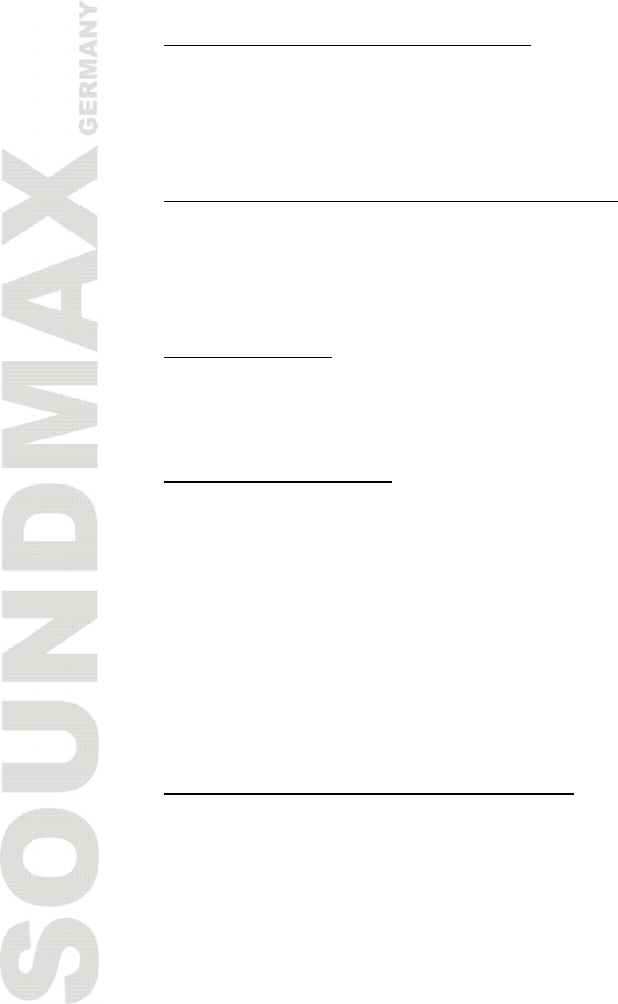
22
OSD (Display information)
Press the OSD button (by pressing and holding button 1 on the front panel, or pressing the OSD button on the
remote control) so that the OSD will be display on the monitor. Details such as title, track, playtime, etc, will be
shown. Press again to turn the OSD off.
Playing the DVD (without menu)
After the disc is loaded, the movie of the DVD will be played automatically. The menu will be prompted so that you
can choose the setting. Press the LOC/MENU button on the front panel or PBC remote control during playback so
that the menu will be shown. The disc will go back to the opening screen if PBC button is pressed.
Title Playing
Press the TITLE button on the remote control so that the first title track of the DVD will be played. After playing, the
current running track will be resumed.
Selecting Tracks
On the Head Unit, press the SEEK + Button to advance to the next track. Track numbers will be shown on the
display.
Turn and hold SEEK + to fast forward.
Turn the tuning knob anti-clockwise as SEEK- Button to go to a previous track. Track numbers will be shown on the
display.
Turn and hold the SEEK- Button to fast reverse. Disc will play normally when the SEEK + or SEEK - Button is
released. On the Remote Control, use the |<< or >>| Buttons.
Button 1: Left + Display OSD
The number 1-6 buttons contains dual fuctions during Disc play. After pressing the Setup button (button 6 on the
headunit), the setup menu will be prompted. Then the number button is for navigating and confirming the
commands. Press the No.1 Button to navigate the setup menu left-ward. Press and hold the button for 3 seconds
for OSD functions, so that disc details will be displayed.
Ваш отзыв будет первым



