- Тип техники
- Бренд
Просмотр инструкции автомагнитолы Soundmax SM-CDM1042, страница 22
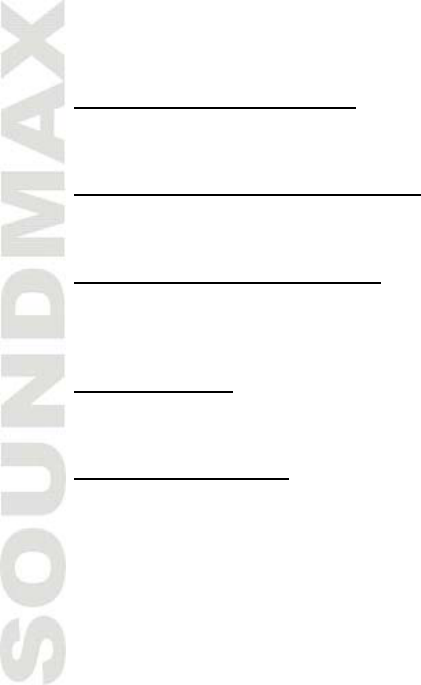
22
CD/MP3/WMA operations
This unit can play disc types: CD/CD-R/-RW. Compatible with formats: MP3/WMA.
Loading/Removing the disc
Press OPEN button to flip down the front panel. Insert the disc into the disc slot with the printed side
facing up; the unit will play the disc automatically. Press EJECT button to eject the disc.
Switching to CD/MP3/WMA mode
When a disc is inserted in the unit, press MODE button on the RC or MOD button on the unit to
switch to the CD/MP3/WMA mode.
Selecting tracks in single step
Press PREVIOUS button to play the current track from the beginning. Press again to skip to the
previous track. Press NEXT button to play the following track. Press and hold PREVIOUS or NEXT
button to fast reverse or fast forward. To resume normal playback, release the button.
Pause playback
Press No1/PLAY/ PAUSE button to pause a disc playing. Press it again to resume playback. Press and
hold it for two seconds the first track of the current disc will be played.
Previewing all tracks
Press No2/SCN button to play first 10 seconds of each track on the current disc. Press it again to
stop intro scan and listen to track. W hen playing then MP3 or WMA d isc, p ress and hold this butt on
for two seconds to play the first 10 seconds of each track in the current folder.
Ваш отзыв будет первым



