- Тип техники
- Бренд
Просмотр инструкции автомагнитолы Soundmax SM-CDM1042, страница 20
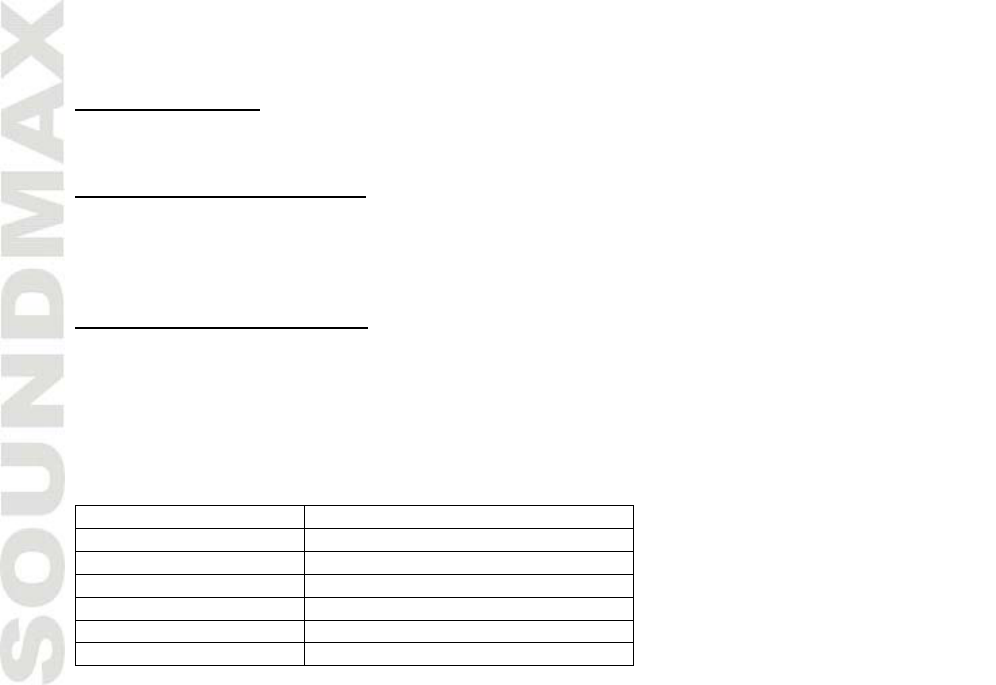
20
RDS function
Press AF/REG button to switch ON or OFF the RDS function.
Setting RDS mode
Whenever RDS is switch on, symbol “AF” appears on the display. Program name is displayed on
receiving a RDS station. “AF” starts blinking if the broadcasting signals getting worse.
Regional Program Operation
Press AF/REG button for 2 seconds to switch on or off region mode. Some broadcasting stations
change their program from normal broadcasting to regional broadcasting for a certain time period.
When region is on, the current listening program rema ins unchanged. W hen region is off, it allows
the reception to move to the regional station.
Using PTY to Select Program
Press and hold TA/PTY button to select the PTY as follows: PTY MUSIC GROUP => PTY SPEECH
GROUP => GROUP PTY OFF.
When the PTY MUSIC GROUP or PTY SPEECH GROUP has been selected, press any of the preset
numbered buttons repeatedly to search relevant PTY information. And stop searching if the radio
detects the PTY relevant information. If the relevant PTY inf ormation is not found, the radio exi ts the
PTY engagement and return to previous normal mode.
When you the select PTY MUSIC GROUP, the preset numbered buttons are shared as follows:
Button Program
No1/PLAY/PAUSE POPM, ROCKM
No2/SCN EASYM, LIGHT M
No3/ RPT CLASSICS, OTHER M
No4/SHF JAZZ, COUNTRY
No5 NATION M, OLDIES
N06 FOLKM
Ваш отзыв будет первым



