- Тип техники
- Бренд
Просмотр инструкции автомагнитолы Soundmax SM-CDM1040, страница 15
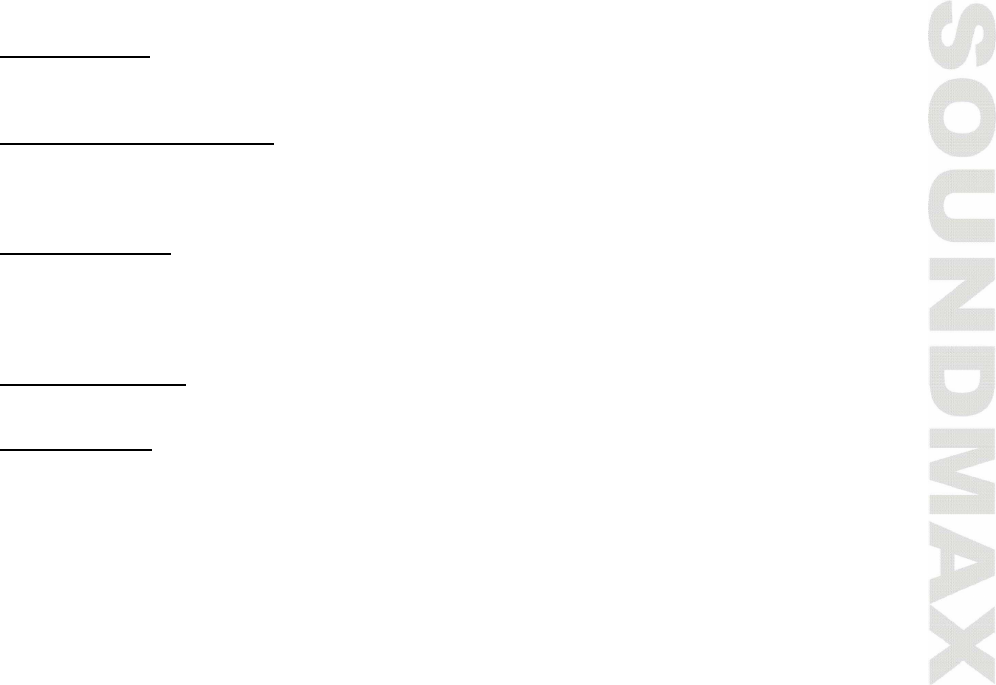
15
Radio operations
Note: RDS (Radio Data System) service availability varies with areas. Please understand if RDS
service is not available in you area, the following service is not available, either.
Band selection
Press the BND/LOUD button repeatedly to select your desired radio band during RADIO mode: FM1,
FM2, FM3, MW1.
Automatic memory storing
Press AS/PS button for 2 sec onds, the radio searche s from current freque ncy and checks the signal
strength unt il one cycle is finished. And then 6 s tronge st s tations are store d into the corres pond ing
preset number button.
Selecting station
Press preset 1-6 button to select the station, which had been stored in the memory.
Press the PREV/NEXT button for 2 second s until “MANUAL” appears on the display, and then press
the PREV/NEXT button to select a station. If both buttons have not been pressed for several
seconds, they will return to automatic seek mode.
Program scanning
Press AS/PS button shortly to scan preset station.
Station storing
Press PREV/NEXT button to activate automatic seek mode.
In manual mode, press PREV/NEXT button to select station. Press preset 1-6 button for 2 seconds to
store current station into the number button.
Ваш отзыв будет первым



