- Тип техники
- Бренд
Просмотр инструкции автомагнитолы Soundmax SM-CDM1036, страница 11
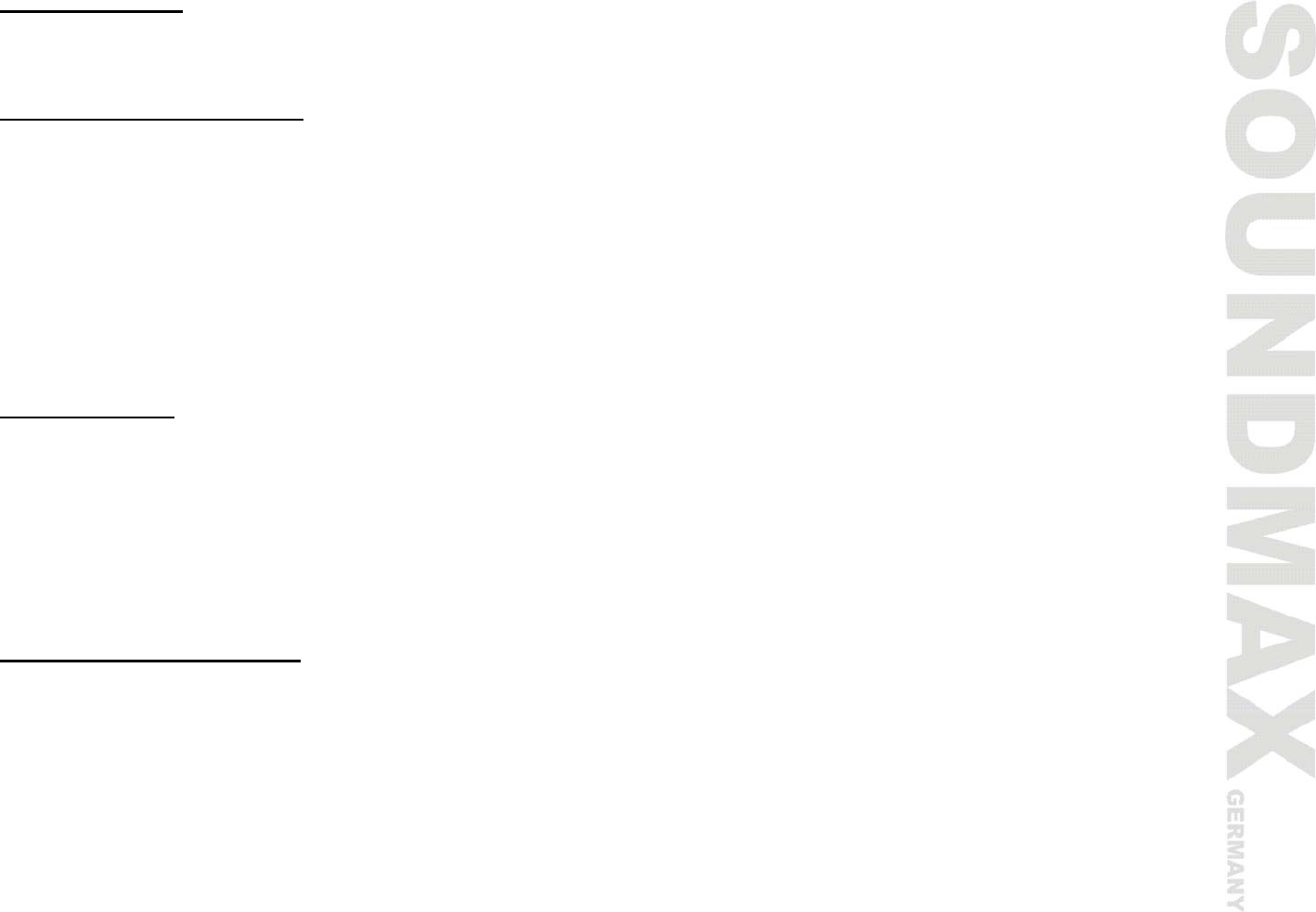
11
Intro playback
You can play the beginning of every track for 10 seconds in sequence. Press the INT button to start intro
play. Press again to cancel.
Track number searching
To find the track number:
1. Press the AMS button to open the Track search window.
2. Press SEL button, the LCD will show 000.
3. Rotate the VOL knob clockwise to increase the track number 1 by 1 starting from the first track number.
Rotate anticlockwise to decrease the track number 1 by 1 starting from the last track number.
4. OR If you want to set each figure when the display shows 000 rotate the VOL knob to set the last figure;
press SEL, the second figure will start blinking, rotate the VOL knob to set it; press SEL, the first figure
will start blinking, rotate the VOL knob to set it.
5. Press the SEL button and wait for 3 seconds to start the desired track playback.
File searching
To find the file in the folder:
1. Press the AMS button twice to enter the file search window.
2. Press SEL button. “A” directory will be displayed.
3. Rotate the VOL knob to select another directory.
4. Press the SEL button to enter it. The display will show the first track in this folder.
5. Rotate the VOL knob to select the track.
6. Press the SEL button to start its playback.
File character searching
To find the file name:
1. Press the AMS button three times to enter the file character search window.
2. Press SEL button. The first character “A” will start blinking.
3. Rotate the VOL knob to set the first character or figure.
4. Press SEL button. The second character “A” will start blinking.
5. Repeat 3-4 steps to insert the desired word.
6. Press the SEL button to start its playback.
Ваш отзыв будет первым



