- Тип техники
- Бренд
Просмотр инструкции сотового gsm, смартфона Sony Xperia M2 (D2303 / D2305 / D2306), страница 8
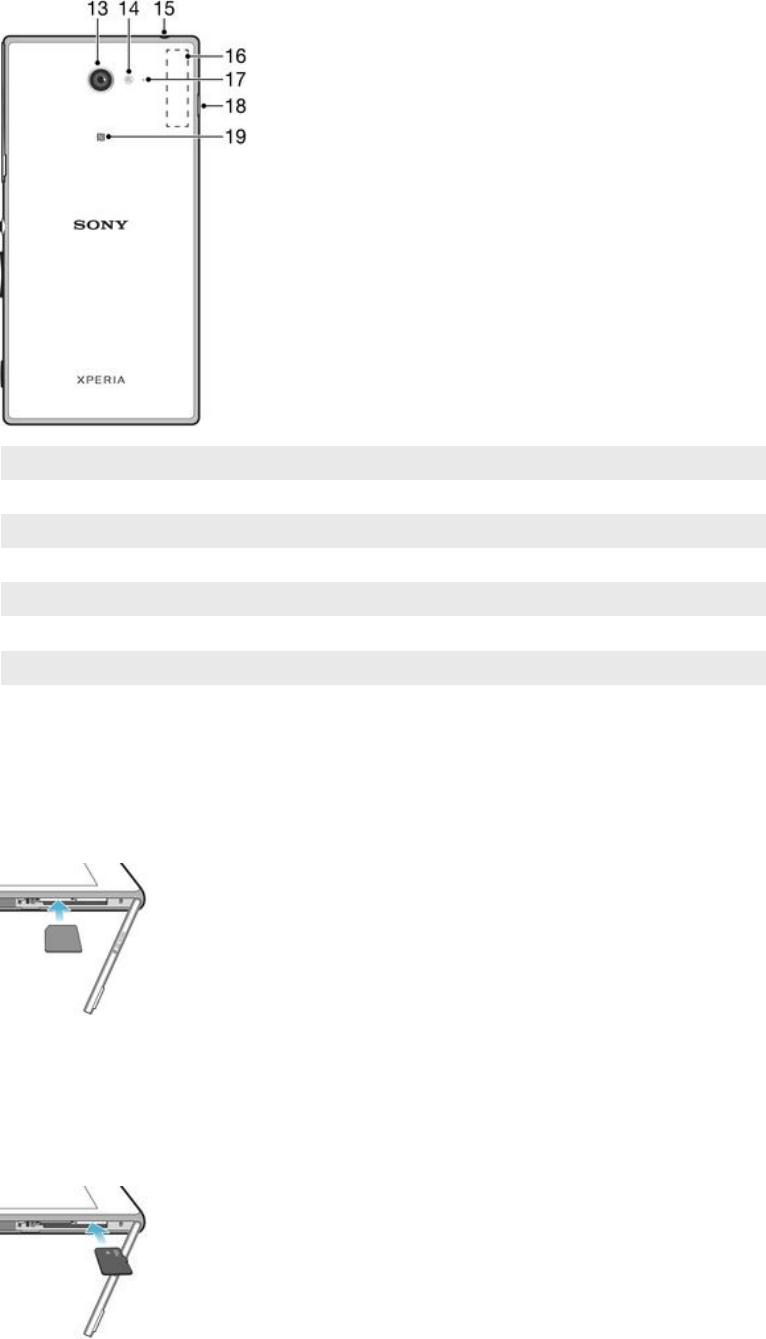
13 Wi-Fi/GPS/Bluetooth antenna area
14 Main camera lens
15 Camera light
16 Headset jack
17 Second microphone
18 Port for charger/USB cable
19 NFC detection area
Assembly
A protective plastic sheet is attached to the screen. You should peel off this sheet before using the
touchscreen. Otherwise, the touchscreen might not function properly.
To insert the micro SIM card
1
Insert a fingernail into the gap between the micro SIM card slot cover and the device, then detach
the cover.
2
With the gold-coloured contacts facing down, insert the micro SIM card into the slot until you hear
a locking sound.
3
Re-attach the micro SIM card slot cover.
To insert a memory card
8
Это Интернет-версия документа. © Печать разрешена только для частного использования.
Ваш отзыв будет первым
Вопросы пользователей
Поиск:
по производителю
по типу техники
по модели
Сортировать:
по дате


c ответами



Гость
04 декабря 2020, Киев
Как в телефоне перевести на русский?





 0
0