- Тип техники
- Бренд
Просмотр инструкции сd-чейнджера JVC KD-LHX557EE, страница 8

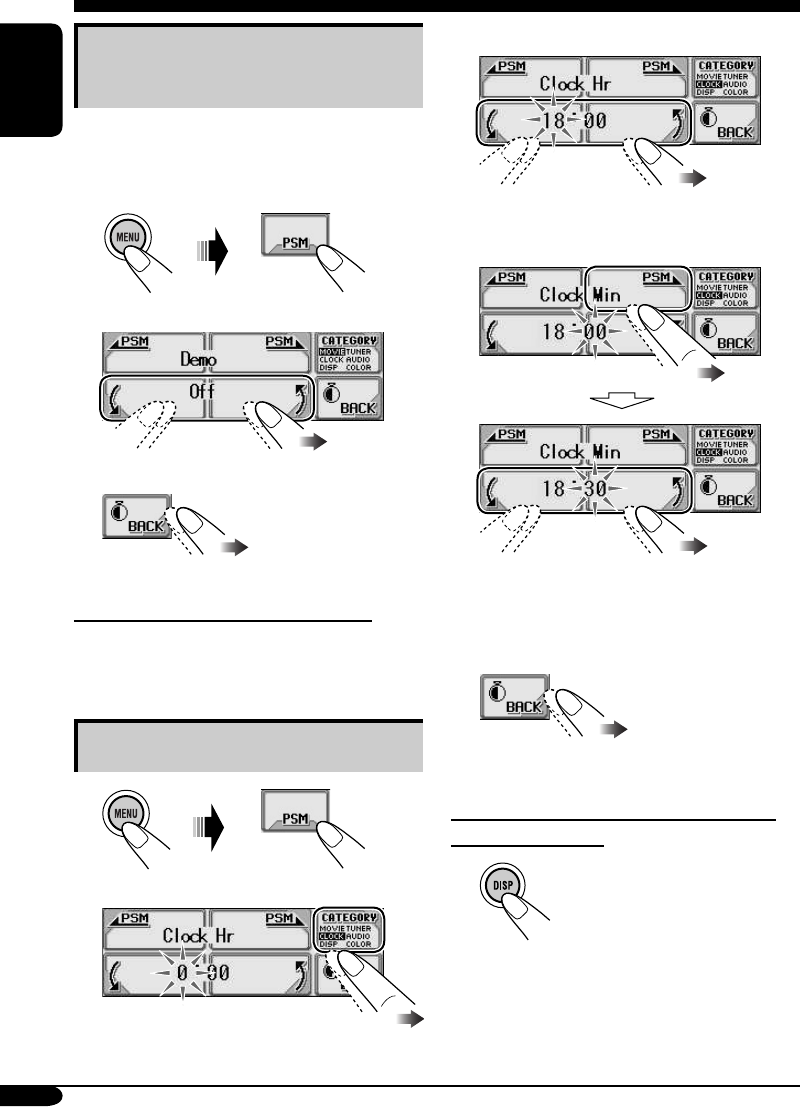
8
ENGLISH
3 Adjust the hour.
4 Select “Clock Min” (minute), then
adjust the minute.
5 Select “24H/12H,” then select
“24Hours” or “12Hours.”
6 Exit from the setting.
To check the current clock time when the
power is turned off
Canceling the display
demonstrations
If no operations are done for about 20 seconds,
display demonstration starts.
[Initial: Interval]—see page 30.
1
2 Select “Off.”
3 Exit from the setting.
To activate the display demonstration
In step 2 above, select “All Time” or “Interval.”
For more details, see page 30.
Setting the clock
1
2
Ваш отзыв будет первым



