- Тип техники
- Бренд
Просмотр инструкции сd-чейнджера JVC KD-LHX557EE, страница 15

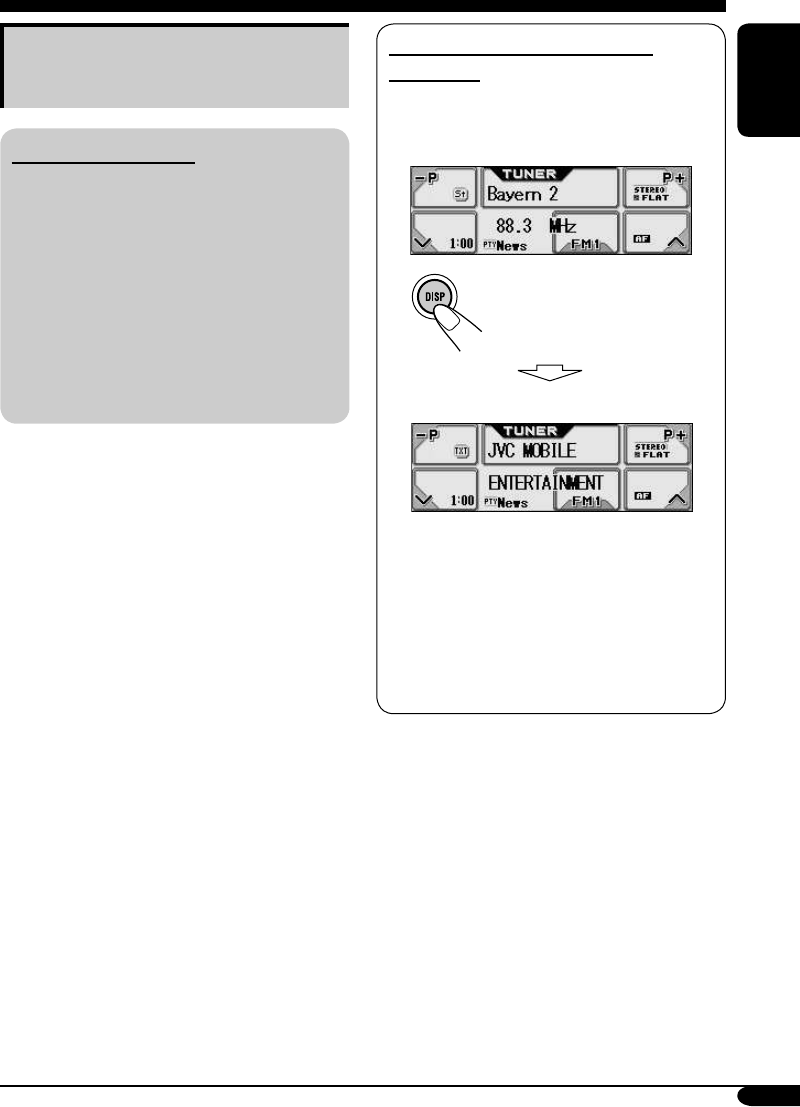
15
ENGLISH
Using the message service—
RDS Radiotext (RT)
What is RDS Radiotext
RDS Radiotext is part of the RDS data signal
to transmit various text information (e.g.
programme information, phone numbers,
e-mail and web addresses, artist/title
information and news headlines). The text
service is part of the RDS broadcast.
One message may contain up to 64
characters.
The message service is an optional service
and is not supported by all broadcasters.
Once you tuned in to a station that supports the
message service, the service is automatically
received.
To use the text message service, select the
Radiotext (RT) screen (see page 4).
To show the RDS Radiotext (RT)
information
While listening to a station that supports
RT....
Radiotext screen is shown.
It takes time to load data. While loading,
“Loading” appears.
If text message is unavailable, the text
screen will automatically change to source
operation screen. The text screen will
automatically appear again when the text
service is available.
Ваш отзыв будет первым



